NVRC Technology Demonstration Room & Accessible Technology
We hope you find this resource useful. View it at your leisure, and then feel free to ask any questions or make any comments about it below. We actively monitor these resources, and will try to answer any questions you have about it. We hope to engage in a productive discussion here to increase the utility of these resources.

About this Resource
Join NVRC's Technology Manager Debbie Jones for a tour of the Technology Demonstration Room. Learn about the kinds of devices available to assist you in your home or workplace, and where to get them. Learn about the Virginia Technology Assistance Program (TAP), and the Virginia Relay, and how to access them. After the tour, Debbie was available to answer questions about assistive technology. You can add further questions in the Join the Conversation section below the resource.
Note: This presentation was given in the Technology Demonstration Center of our previous facility, but our new location's demonstration room has many of the same resources.
Resource Video
Resource Audio
Click for Static Transcript (the transcript option on the video player, if available, will be more helpful as it will let you jump to the right moment in the video, but you could search through this one to figure out where that right moment is)
>> DEBBIE JONES: So this is a place where folks can come and
try telephones and other devices, make sure
it will work for them before they decide to
purchase it.
Our demonstration room is actually named for
our former director, Cheryl Hepner, who worked
really hard getting folks to make sure that
accessibility was part of their plans when
they were developing new technologies.
So come on in!
>> DEBBIE JONES: Welcome to the demonstration
room. Since my camera person has a mask on,
I am going to take mine off so that you all
can hear me clearly.
This is our space for coming in and trying
things out.
So when folks make an appointment, this is
where they will come and sit down with us.
I'll sit down with folks and talk with them
about the kinds of situations that they are
ear experiencing. Are they having trouble
on the telephone? Or is it more one-on-one?
Is it dealing with background noise like in
a restaurant or listening to the TV?
And then we can try different devices to see
what might work best for them.
Of course, we have folks sign in when they
come in so we know how to get in touch with
them if we need to. Of course, in the time
of Corona we have hand sanitizer. We ask everybody
to wear their masks while they are here in
the office. When they are here to handle equipment, we have disposable gloves that we have them wear.
Of course, after each visitor, we wipe down
all the equipment to make sure that it is
clean and ready for the next time someone
comes to try things out.
We have a lot of different kinds of devices,
as you can see.
I'll stat over here. We have what are called
emergency dialer telephones. So these are
amplified telephones that you can program
to automatic dial numbers in for your friends and family. Then you wear an emergency trigger button.
If you fall or have a problem, you
hit the button. The phone starts calling your
friends and family.
It will keep calling until it gets a live
person. It will start with the first number
and dial the next number, dial the next number,
until it gets a person. Then plays a prerecorded message for you. It may say: If you are hearing
this message, I need help. Please come to
my house.
Which can be very helpful for friends and family.
There are cordless amplified phones of different types.
The important things to look for are those
volume controls as well as tone controls.
So the volume makes it louder or softer. And tone adjusts the frequency. Do you hear the
high sounds better or the low sounds better? So that you can adjust the phone to match
what you need for hearing people better.
We have a live telephone in here so that you
can make calls to friends or family to see
how it sounds before you make a decision.
We have corded amplified phones as well. Again
you are going to get that amplification to
make it louder as well as the tone control.
Sometimes no matter how much you amplify it,
you just can't understand folks on the phone.
That's where a caption phone might be helpful for you.
There are several different types
of caption phones. When you make calls, the
captions appear on the screen. So you hear
the voice and you also have a print out of
what they say as a backup. So if you didn't
quite catch what it was, you can look down
at the screen.
That's really helpful, particularly when you
are calling places like doctors' offices and
you need to get times and dates.
Having that as a backup really gives you control
over your telephone calls.
There are also television listening devices.
These are devices that can hook up to a television set.
You may wear a stethoscope device like
this or headphones that go over your head.
That again gives you more control over the
amount of volume you have. You can adjust
the volume, adjust the tone.
Maybe you just need the sound closure.
You can set up a speaker next to your seat that will bring the sound that
much closer to you.
We can also show folks how to set up captions
on the television set to make sure that it's
more accessible.
TTYs. Now, some folks may be saying oh, TTY
is so old-fashioned. Everybody has switched
over to video phones.
But for some folks a TTY is still useful.
Maybe you don't live in a place that has high-speed
Internet connection. Maybe you still only
have a telephone line and you still need to
be able to make telephone calls.
Or folks who have speech disabilities can
use what is called hearing carry-over and
call through the relay service to make calls.
I'll talk more about the relay service in
just a minute.
Then we have signaling devices of many kinds.
Whether you just need the telephone louder
or the door bell louder. Maybe you need to
flash the lights. You can have wireless door
bell systems that will do that for you.
(Sound of door bell.)
>> DEBBIE JONES: This one even has a bed-shaker in case you are asleep when that door bell rings.
But it can alert to many different things:
The door bell, the telephone, a baby crying.
If you have a family. You can get these devices
in a modular system. And you only use the
parts that you need.
There are alarm clocks of many different kinds.
Some of them even have wireless bed shakers.
You can charge it up during the day and put
it under your pillow.
There are now Bluetooth bed shakers as well
that you can put in your pillow case and you
use your cell phone to set the alarm and sync
it with the Bluetooth bed-shaker.
When your alarm goes off, the bed-shaker goes off.
Really important one, smoke detectors. Whether
it is a traditional smoke detector like this.
It's got the very bright strobe light.
This is a hard-wired one which plugs into your
house's hard wired system. They do also make
portable systems as well.
And there are systems that will set off a
bed-shaker. These have very loud alarms and
very bright strobe lights to make sure that
you wake up.
If you do not have a visual smoke detector
in your home, first of all if you rent your
home, talk to your landlord. It is their responsibility
to provide visual smoke detectors upon request.
That is under the code of Virginia.
If you own your own home, talk with your county's
fire department. They may have a program to
provide visual smoke detectors.
Of course, down here at the end we have personal
listening systems or personal amplifiers.
For folks who are not sure if they are ready
for a hearing aid just yet, or maybe they
need to send their hearing aid for repair,
this can be kind of that interim device. It
lets you turn up the volume on the folks that
you are talking with, whether that is one-on-one,
going to the doctor's office, or in a small
group meeting friends for dinner, playing
cards, that sort of thing.
These can be really helpful. You can use headphones
like this or ear buds, depending on what you
are comfortable with.
If you do have hearing aids already that have
a tele-coil built in, actually both hearing
aids and cochlear implants that have a tele-coil
built in, you can use this with a neck loop
to help block out background noise so that
you can concentrate on the folks who are directly
in front of you.
Of course, there's different models for that
as well as FM systems. With an FM system you
have a receiver and a transmitter so that
when you go to a meeting or a lecture, you
give the transmitter to the speaker and you
keep the receiver with your headphones or
ear buds so that you can adjust the volume
to where it's comfortable for you.
A lot of different things out there.
Most of the equipment here has been donated
to NVRC, but there are also devices here that
are available through the technology assistance
program which is provided by the Department
for deaf and hard of hearing.
The Virginia department for deaf and hard
of hearing manages the program and it focuses
on telephone and signaling equipment. Because
they want to make sure you stay connected
with your friends and family and that you
know when someone is trying to reach out to you.
So it applies to amplified telephones, captioned
telephones, a voice carry over or hearing
carry over equipment. And then also signalers
like the telephone or door bell.
Here in this room we marked them with a little
TAP (sign) indicator that these are the devices that
are available through the technology assistance program.
That program is an application service. So
NVRC has the applications for that program
and we can help you fill out the applications
and decide which kind of equipment is going
to meet your needs.
This program looks at how many people live
in the household and what the monthly household
income is.
And they use that to determine if you qualify
for free equipment. If your income is below
a certain amount, you can get equipment for
free. If it is above that, you can get it
through the state at cost, which is lower
than what you might find at a retailer.
You can use that equipment for up to 30 days
to make sure that it works for you. If you
decide you like it during that time period,
you let us know and it is yours. If it is
not working for you, you let us know and we
switch it out and try something else. It is
really helpful.
Now, not everybody wants to go through the
state program. That's cool. NVRC does not
sell any equipment. Remember, we don't want
anybody to feel pressured when they are trying
out these devices.
But we can refer you to vendors that do carry
this equipment. If you don't want to go through
the state program, you just want to go ahead
and buy something, we can let you know where
to go for that.
I mentioned before about the Virginia relay service.
The Virginia relay service was set
up so that folks who are deaf or hard of hearing
using specialized telephone equipment can
call folks that don't have that. So when I
mentioned the TTYs before, years ago a TTY
could not call -- a person with a TTY, sorry,
could not call somebody who did not have one.
They had to go through a relay service. That's
what the relay did. It facilitated that communication.
As the technology has evolved, so has the
Virginia relay. It still provides that traditional
TTY to voice relay. But it also provides other
services. It supports the captioned telephones
that we talked about earlier because there
is a relay operator involved. They are functionally
invisible, but there is a relay person there
making sure that that text comes up on that
telephone screen.
There is also the services like hearing carry
over for people who have speech disabilities.
Voice carry over and services like speech
to speech relay, which assists folks who have
speech problems in making phone calls.
Perhaps folks who have cerebral palsy or other
issues that affect the way they speak. They
can go through the speech to speech relay
to get support when making those phone calls.
So the Virginia relay service is there to
support us. All right. Let me just double-check
here and make sure I covered everything.
So thank you all for visiting our demonstration
room today. We appreciate you taking your
time out of your evening to come and join
us.
Like I said, folks can get in touch with us.
They can give us a call. They can reach us
by email. We have video phone as well and
TTY.
So you can get in touch with us and make an
appointment and come out to the demonstration
room to try out devices and see what might
work best for you. We would love to see you.
Of course, we are taking all the precautions.
We are wearing masks, gloves, making sure
that everything is wiped down.
So we would love to see you. Now we are going
to go ahead and shut down this part and I'll
run back to my desk to open up the Q&A and
see what questions you all have for us. And
Bruce, if you wanted to take this time to
tell folks about tomorrow night's Zoom meeting?
That would be a good time.
>> DEBBIE JONES: Great.
All right. So that was our demonstration room.
And now we wanted to go ahead and open it
up for questions and answers.
So if you have a question that you would like
to ask, we can either have you type it into
the chat box or you can turn on your video
and your microphone to ask directly.
>> DEBBIE JONES: One of the questions in the chat box is asking about the captioned telephones.
It asks if they have languages other than
English.
Great question. Right now I believe that it
only offers Spanish as another language. I
know that they have been looking into adding
more languages offer time, but right now it
is available either in English or Spanish.
Another question is asking about can a hearing aid be connected to a TV through Bluetooth?
Great question.
Hearing aids are changing fast.
(Chuckles.)
And more and more of them have Bluetooth technology. Many times you
have to work with your audiologist to get
the devices that will work with your particular
hearing aids and connect with your television.
But yes, it is possible to get a device if
your hearing aids are Bluetooth enabled, get a device to connect to your television that
will stream the sound directly to your hearing aids.
One thing I forgot to mention when I was talking
about Virginia relay. Virginia relay also
offers a service called remote conference
captioning or RCC.
This was developed for folks who are needing
to join conference calls where they would
need to call in to a conference bridge but
needed CART or some other text support in
order to follow the conversation.
So that's what RCC does. When you have a conference
call that you need to join, you can contact
the Virginia relay and set up an appointment
for a remote conference captioner to join
the meeting with you. They call into your
meeting and they send you a link to the streaming
text.
So that way you can join your conference call,
open up the captions on your computer, and
follow along.
And I believe actually tonight we are using
RCC with our Zoom meeting. So that is an option that you can use if you are needing to join
Zoom meetings as well.
There was another question here about if Virginia
relay provides video relay services. You know
what? I'm going to have to -- I'm going to
have to double connect that. I will check
on that. I don't think they provide direct
relay services but I believe they support
video relay among all the different relay
services.
So I will double-check that and I can send
that information out to folks.
Remember, if you prefer to sign your question,
you can go ahead and turn on your camera to
ask your question. That is an option.
>> DEBBIE JONES: Now, some of y'all may have
noticed that a lot of the phones, actually
all of the phones in the demo room are actually
land line phones. We don't deal directly with
cell phones and mobile phones. That technology
changes even faster than what we have in the
demo room.
But there are great resources to find a cell
phone or mobile device that can work for you.
Websites like accesswireless.org can help
you search for a phone that will meet your needs.
Whether it is hearing loss, vision problems,
mobility issues, it can help you find those
devices that will meet your needs. Looking
for those mobile phones that have high microphone
and tele-coil readings, for example. Or that
are compatible with your hearing aids.
That you can use a neck loop with to plug
into the device.
There are also lots of apps that folks can
download to their mobile devices. Whether
you are needing a captioned phone. There are
apps you can download to have captioned phone
calls on your cell phone.
Video relay calls. You can download apps for
those on your phone as well.
There are apps like FaceTime and Duo where you can make direct video calls to folks and
have direct conversations with them.
Someone is asking about home visits for senior
citizens who need help with these devices.
We just started back to taking appointments
with the demo room. We are still talking about
how to handle home visits correctly right
now because we want to make sure that the
folks we are visiting stay safe and that our
staff stays safe.
Yes, we have done home visits in the past.
We are looking at the ways we can provide
that again. So if someone is not able to travel
to come to our office, we can take a look
at the options for how we can demonstrate
and help them choose devices for their home.
Eileen did put the accesswireless.org website
in the chat if you need that.
Someone is asking about what kinds of precautions
are we looking at when we are considering
going back into people's homes. Making sure
that everybody has masks. That we are cleaning
properly. Taking, making sure that we clean
the equipment after every single visit.
Because we really want to make sure that everybody
stays safe right now.
But folks can make appointments to come to
the office. We will make limited appointments
during the week so that we don't have too
many people in the office at the same time.
And we are also extend can time between our
appointments so that when we clean the equipment,
it has time to really get clean.
But we would love to see folks again.
Just scrolling back through here making sure
I didn't miss any questions.
Thank you, Bruce. I wanted
to clarify there is an app called Duo. Which
functions very much like FaceTime does on
Apple devices. So if you have an iPhone or
an iPad and you have FaceTime, Duo can do
the same thing for an Android device. It is
also nice that Duo will actually work both
on iPhone and Android devices. So that it
will let you communicate between those devices,
which is helpful.
Are there any apps that you all are using
that you really like? That you find useful?
Let us know about them.
We love to share information with our community.
We have our email news.
Aha! Bruce has just put up -- come on, brain!
A survey
(Laughter.)
It says what is your favorite
voice recognition app? So if you are in a
situation where you need somebody to speak
into your phone and have it print out what
they are saying, do you use one of these apps?
Let us know.
Right. Some of these apps are only free up
to a certain amount of minutes. And after
that, you have to pay for an upgrade.
So it does depend on what works on your phone,
first of all. And whether it is free or limited
minutes, that sort of thing.
Yeah, that is one of the challenges that we
are finding is that some of the apps have
a limit.
Someone is asking if anyone uses Wavello,
WAVELLO. I think that's a Sorenson app, right?
I have not had a transto check out Wavello.
That's on my list to investigate and try.
If you've got any feedback, please let us
know.
Yeah, Google live transcribe, unfortunately,
only works on Android. There are some great
apps out there, but they only work on one
or the other. Either Apple or Android.
That can get really frustrating.
Has anybody here used Wavello?
Is it any good?
Thank you, Bruce. Bruce put the link to the
app in the chat box.
And as I understand it, it lets you do like
a video chat on your mobile device.
Okay. Through the Wavello it gives you a video
chat so you can see the person you are chatting
with as well as seeing the interpreter. Like
making a video chat call with an ASL interpreter in the call. You can see the other person
at the same time.
That's really helpful for folks who read lips
as well as use sign language.
Yes, AVA, the app AVA is a free app. And it
has options. That one is a really interesting
one too because if several folks download
it, and then all join the same meeting, the
app will tell you who is talking. And it will
give you the name of the person who is saying
what.
I believe AVA may have, may be one of the
ones that has a limit on how often you can
use it. Or so many minutes a month.
If you pass that, you then have to pay for
extra minutes.
Someone is asking about having both captions
and an interpreter on Wavello. Like I said,
I. Had a chance to check that out, -- I haven't
had a chance to check that out but definitely worth investigating. It would be great if
we could get the interpreter and see the other person and get the captions. All of the communication
access that we can get.
This is awesome. Thank you, guys. I appreciate
all that information.
Okay, another comment about AVA. It is free
up to a maximum amount of time. They do say
that the paid premium version is much faster.
So that is kind of weighing the benefits.
You know, you can use the free version, but
it has that limit. Or you can pay the monthly
or yearly fee and it may be a better product
for you.
Again, you have to kind of take a look at
how are you using the technology. You know,
are you using it once a week? Are you using
it every day for a month? It just of again
is, what are your needs? That's worth sitting
down with somebody and talking about the kind
of situations you are encountering. That can
be really helpful.
Someone is asking about the apps for caption
telephones. Hamilton relay has a CapTel app.
I believe sprint also had one. I would have
to double-check that.
There is another one called Innocaption. These
are apps that you can download to your mobile
device. Very often you have to have a WiFi
connection as well as your cellular connection
to make sure that the captions come through.
But again, it gives you that ability to make
telephone calls and have that text backup
on your cell phone or mobile device.
Some of the land line -- back up.
Some of the land line captioned telephones
are CapTel, CaptionCall, and ClearCaption.
Different services provide those. So depending
on which phone you get, you may be dealing
with a different captioning service. Whether that is sprint or Hamilton relay or one of the others.
Okay. All right. Well, make sure you check
out the Virginia department for deaf and hard
of hearing, which is VDDHH.org as well as
Virginia relay, VArelay.org for more information
about the services that they offer like the
captioning that we have tonight for our presentation.
And check out NVRC.org to see what we offer
to contact us and make an appointment to come
visit the demo room and even just sit down
and talk about the challenges you are having.
Whether it's the telephone, the TV, going
out with friends. Sometimes it is not always
high-tech, you know? Maybe it is changing
the behaviors of the folks around you, which
can be challenging. Still an option.
Finding those solutions together can make
a big difference.
All right. Any other questions? Any other
comments that folks have? Devices or captions
-- Bonk.
Devices or apps that you have learned about
or use?
Because the more we share information together,
the better we all are.
Whether it's using live transcribe on an Apple
device or Google, live transcribe on an Android
device. Finding what works for you.
Actually, I think the -- for the Apple device
I think it is actually transcribe live. For
the Android device, it is Google live transcribe.
It gets flipped around. But when you go to
the Apple store or Google play and try to
download it, it m tell you which one is available
for your phone.
Uh-huh, apparently for an
Apple device there is the live transcribe
and it is a new app for them. See? Always
something new.
But if you think about something later, whether
it is a question or a technology that you
found out about, please email me. You can send
it to info@NVRC.org because I like learning
about all this new stuff and we share it on
our email news. It gets incorporated into
our presentations.
You know, we've got the tried and true devices
like the land line phones. Those captioned
phones. Signalers. But our technology changes
all the time. So we want to know about it.
If you've heard about it, we want to know
about it.
You can email it to us, give us a call.
Support from audiologists is key also. Absolutely.
Absolutely. We get contacts from audiologists
as well asking us about questions, about what
their consumers can use. And then we also
contact them and say: Hey, somebody told us
about this device that works with hearing
aids. What do you know about it?
It is getting everybody involved to find the
best solutions to make communication easier.
Deb excellent link. Thank you, Christina.
She just added a link to an audiologist blog
in the chat box. So we can check that out.
Alright, Like I said, if you think of something later,
get in touch with us. We would be happy -- maybe
we have to do some research. Like I need to
check on whether video relay is provided by
Virginia relay because my brain is drawing
a blank on that.
So I will check that out. And get that information
back to you all.
Thank you for joining us tonight.
We hope you found this resource helpful. If you have any questions about it, enter them in the discussion below and we'll try to get you an answer as quickly as we can.
Resource Files
- Download Image of Caption Phone Phone that automatically transcribes the call
Is this room open whenever the Center is open, or do I need to call ahead to schedule a time to come?
Where is the new center? What are its hours?
Hello, our Center is located in Oakton, VA. You can find address and direction information on our Contact page:
https://www.nvrc.org/contact/
You can make an appointment to visit the Demonstration Room between 10 AM and 2 PM, or other times by request.
Contact Debbie Jones, the Resource and Technology Manager at djones@nvrc.org or 703-352-9055, ext. 101.