Focus on Disability Awareness and Etiquette
We hope you find this resource useful. View it at your leisure, and then feel free to ask any questions or make any comments about it below. We actively monitor these resources, and will try to answer any questions you have about it. We hope to engage in a productive discussion here to increase the utility of these resources.

About this Resource
Enjoy the inaugural episode of Accessibility Hours, where they begin a series of discussions around disabilities, learn from people with lived experiences, the work they do, and the barriers they face in various aspects of life. Gain insights into the importance of inclusivity, accessibility, and how we can create a more equitable society for individuals with disabilities. Engage in thought-provoking conversations and discover practical ways to foster a more inclusive environment. Don't miss out on this enlightening opportunity to expand your understanding and contribute to a more accessible future.
In the second half of this episode of Accessibility Hours (starting at 1:13:07), Eileen McCartin is a panelist answering questions about ASL and captioning.
Resource Video
Resource Audio
Click for Static Transcript (the transcript option on the video player, if available, will be more helpful as it will let you jump to the right moment in the video, but you could search through this one to figure out where that right moment is)
hi everyone welcome to office hours if
you're watching on YouTube you can find
out more about what we do at office
hours dot Global our first hour is
General discussion about digital media
production and our second hour is
usually something we want to spend a
little bit more time on and today we're
really excited to be launching our first
accessibility Saturday so the next seven
weeks we're going to be talking about
accessibility and also as you may notice
if you're watching the program figuring
out the best ways best practices to
actually achieve accessibility in our
streams so we're really excited to have
a lot of special guests that will be
coming on in the second hour we'll be
talking kicking this off with a
discussion of disability awareness and
etiquette but we'll also have sherry
Turpin on and she's going to be talking
a little bit about some of the issues
that are coming up for accessibility and
so we will discuss that in the second
hour so stay tuned it should be a great
one let's go ahead and jump into the
questions Mitch what do we have thank
you Alex first in Andy kokendorfer from
Viera Florida asking what is the easiest
way to convert a bunch of red camera
files for producer viewing MP4 thanks
you know I I I have to admit that a lot
of us aren't using RED cameras at this
point uh you know I think that a lot of
that has red has been pinched a little
bit in in parts of the market so in the
film a lot of the film market and for
specific reasons for instance Global
shutter uh there have been reasons to
use red but I think a lot of times Sony
and Blackmagic and and even Canon and
Panasonic have all grouped to a place
that that really read
um opened up for everybody else so um so
I think it's it's been a little bit of a
challenge
um what I would do right now to do those
conversions is probably use uh resolve
so I'd probably bring those in to bring
your files into resolve I don't believe
uh I haven't tried to do it with
compressor compressor might work and
also media encoder or something I'd look
at but from a red raw perspective we
used to use actually Red's own software
to do this so there's a batch software
that red made that we could import
everything but I I admit that I I
haven't haven't used it for a couple
years yeah go ahead Mitch Alex would you
go to a mezzanine format uh to to edit
in even though it's not normal to do
that with red like go from red to prores
uh not really I mean the the problem is
once you because I believe Final Cut
will read red raw at this point um and
so you know in and a lot of programs
well I know resolve will uh and and I
think that the issue is that once you
start building those mezzanines it gets
a little messy like it can get messy to
do the edits and the machines today are
pretty fast um they should be able to uh
do the debaring that's required to make
that work so I
um it's a you can do it and then you
start having edls depends on if you're
building a full film Project or a high
you know a high value project you can
absolutely go to prores it's going to
perform better it's going to render a
previews better you're 100 right it's
just that the edl process and the
re-linking process sometimes can be a
hectic so if I was if I was going to do
something that is a relatively low
budget I probably would not not do that
and I or I I would just convert to
prores do all the color correction with
most of the color correction convert to
prores is four four four four and then
finish it there as as a you know knowing
that I'm close enough that with 10 bit
or 12-bit color I can get to wherever I
need to go so if I was doing it fast I'd
probably to your point I'm now reversing
myself as I talk
um but I would um convert to prores if I
was moving fast and then expect to do
re-linking and edls if I'm going uh if
I'm going to do a large film project
with uh with red with red cameras
next question from Michael Smith in
Silverado California thought some of the
panelists may be interested that sound
devices mix pre 2 live streaming event
is coming up June 19th at 11 A.M Central
Time tips on using your mix pre 2 mixer
recorders and advanced mode from support
specialist and mix pre-master Laura
salumpa good Mitchell
yeah I saw that and I registered uh
what's interesting about the
registration is you can ask your
questions when you register so it'll be
all there when you come in on Monday to
uh to watch the program looking forward
to it I do have a mix pre in my future
so it should be interesting what
platform is it on
uh the stream I don't know I mean I
registered for it it didn't save
specifically it's
sounds good anyway uh uh I think maybe a
bunch of us might jump in it's 11
o'clock CDT is 9 A.M uh Pacific Standard
and that's when we get out of here so it
might be convenient for us to just
finish here and go over and and so
definitely check that out we'll see if
we can post
the link to register both in in Discord
but as well as in this forum uh next
question next one in from Andy
kochendorfer from Viera Florida the LG
transparent OLED walls at infocom are
very intriguing do you think that these
could be used for Zoom meetings go
Jeffrey so what he's talking about I've
got it right here I did uh some of the
uh well my pass by the LG Booth I went
through the LG Booth these are the
transparent OLED signage Wells that they
have so you can basically see it there's
a few companies that are doing this
technology now uh muxware I think was
the first one I saw when I walked
through with info comes uh I think
infocom's Booth but what's really cool
about this is is things like this where
you can actually make a a nice well
there's a plant sitting you can't see it
because it the reflections but there's a
plant sitting right there using it in
Zoom I suppose you could put a interfere
a glass in front of the of yourself but
you're going to get a lot of glare
you're going to have to try and figure
out how to get through that I don't
think it's going to work in the zoom
that well but you know give it a try if
you got one go ahead Mitchell yeah I was
thinking Jeffrey and post if I was doing
something to go on that uh do you do you
send black through to make it opaque
did they give you any indication of how
you would post for that because you
don't have a uh well no I really yeah I
really didn't ask them that type of
question because you know I wasn't
thinking assume if I was to do it in the
zoom I would make sure that I'd have a
really dark background well lit to me
and then of course the glass uh uh and
uh and of course nothing that would
cause any type of glare on the glass
itself so it'd be it'd be a process but
it's not impossible
next question Tony Mobley from Newnan
Georgia is here on the panel and asking
this question are there recommended
software to create shorts for social
media possibly ai go ahead John one
we're using is called opus.pro and it's
pretty darn good we're using it for
shorts right now we're taking our long
form content and processing it through
there and it's working out well
good Jeffrey so Premiere Pro I'm I've
been using the beta of Premiere Pro
because they have the vertical options
uh you have the different types of um
of tabs on top and one of them is
vertical so it just puts it all in there
it works really well uh one funny thing
about about Apple is I really wish that
they would make iMovie set up so it
would take vertical video because right
now what you have to do is you have to
take the video you have to turn it 90
degrees do your edits and then flip it
back you know once you process it uh
flip it back but the graphics do not for
some reason they don't turn 90 degrees
so you have to pre-think the graphics
and anything you can't put lower thirds
or anything like that on or else it'll
look really weird when it's finally in
its vertical format so but Rush also
does a vertical format and of course I'm
expecting I I just did my first Final
Cut Pro at infocom with a vertical
format so that worked pretty well and of
course resolve does vertical as well
and go ahead uh Brett there's also a few
different mobile solutions for for
making YouTube shorts but agree with
Jeffrey and Final Cut Pro makes it
pretty easy and
um iMovie certainly has its limitations
I got Tony
and if you generally can just share the
cost of those uh packages please
I believe that um no iMovie is free and
I believe Premiere you need to have the
the you need to get a full like kind of
the full Adobe license right Jeffrey
uh well for Premiere you can get
premiere on its own which I believe is
around 25 to 30 dollars
um for the year
I think it's I don't think no well it's
about 600 for the whole package a year
uh for one individual one so and then of
course resolve you have the free version
and I'm not sure I haven't I paid a long
time ago for the resolve uh so I don't
remember what the price is uh yeah so
resolve is 300 uh for the pro version
but there's nothing that I all of the
vertical video and all the other tools
that you would need are free in resolve
so that that wouldn't that wouldn't cost
you anything of course you've got Final
Cut Pro which is working on the iPad now
um and it it does do vertical video and
square video
um and I think it's five dollars a month
I think I believe or that's what that's
what the plan is there lumafusion is
another one that that um does do
vertical and square and so and it's
really natively uh was designed for iPad
both lumafusion and iPad and Final Cut
on the iPad are pretty impressive uh the
most of the creators that I've worked
with that are doing these are either
using the native app so they're using
the native Tick Tock app or you know
they're or they're using um uh I think
it's called Envision which is uh I think
it's the you know there's a it's a it's
a kind of a social app it's there I'm
sorry enlightened light in light uh it's
from the same folks that do uh the face
face tuning um uh still app and then uh
the big one though for a vast majority
of social folks that I've worked with
are using Final Cut you know and and a
lot of it has to do with speed so um so
when we work the smaller the
the like sub 500 000 uh follower group
is using most of the ones that we work
with that we've worked with in the past
have been using the native apps that
they that they have there or they're
using whatever app when we get when we
see them go over about a million uh it's
80 90 or Final Cut you know like it's
and it and a lot of it has to do with
cost it doesn't they don't keep on
paying a a rental fee and it also has to
do with speed that they're trying to get
a lot of stuff out quickly and the
Magnetic timeline for them is is really
uh much faster go ahead Jeffrey a really
quick uh well wirecast and vmix both
have uh vertical options so you can
actually record vertical videos s for
post editing in the uh 16x94 or 9x16 I
always mess that up uh format plus uh
things like the absbot uh inside the
software you can say I want this as a
vertical video and it'll actually flip
at 90 degrees you then also have the in
stream from YOLO box and they have a PTZ
camera that also does vertical and
horizontal videos and and I admit that
when I'm doing uh vertical videos I
almost never shoot vertically I almost
always unless I'm doing something really
really fast uh I almost always shoot 4K
horizontally and then I pan and scan
inside of that it gives me an enormous
amount of of work you know room to work
with in even 6K at times but it allows
me to pan and scan inside of that and
which I found to be pretty pretty useful
next question from Paul Wallace in
Austin Texas Paul asked poly Studio p21
personal meeting monitor at b h for 89
best for Zoom meetings or Amazon resale
Qi USBC great Mike and Cam and there's a
link go ahead John I've been in the
video conferencing and streaming
business since the mid 90s anytime I see
a dedicated piece of Hardware I know
it's failure every one of those
including what you have Paul which is
the the Facebook uh whatever it's called
which is now obsolete so another piece
of dedicated Hardware no good
it's you know I think that you know
possibly for throwing into a room that
that you just want kind of a general
purpose it could be useful I I think
that if you're going to use something at
home on anything that matters it's
probably not going to be a a great
device um the all-in-ones as as was
outlined by John oftentimes are pretty
challenging to you know your it's a
generalized service not the specific
things that we that we usually care
about
um so I I'd be very surprised if uh if
it was effective at the level that we're
used to but throwing it into a room
where someone can interact or having it
in a in a breakout or something like
that might be might be there to let
people kind of know that you're there
but but I don't I don't know if it'd be
much more useful than that go ahead Tony
uh well I was put I was putting my hand
down Alex because you basically said
what I was getting ready to say I have a
use case for it and uh a question coming
up soon go Jeffrey so also at infocom we
saw a lot of different uh conference
room situations uh Logitech was really
big on do uh um the the conference room
not only just with the cameras but also
with uh with dark placards and and
things like that HP has been in this
business a lot longer than a lot of the
other companies I will say that so when
they do it I'm not saying that they they
know how to do it right they don't have
the secret sauce but they do have a good
working knowledge on setting up
conference rooms for uh for this type of
uh conferencing so if there and if
anybody has a chance of this working it
would be HP
go ahead Brent
can't hear you Brent
there was an after hours discussion
earlier this week and somebody had one
of these sitting on their desk
it was a little glitchy certain features
of it but
um the the overall idea was pretty cool
but somebody did mention that to be
really effective it should be like a
nice 55 inch screen instead of uh a
small little desktop one to be able to
use it in a conference room or something
like that
yeah it'll be really interesting to see
where all of this goes related to
conference rooms the biggest problem
with conference rooms are the is the
glass the glass is really the hard the
hardest part to to manage it's not
really the the hardware it's the hard
surfaces
um that that really make many many
conference rooms almost almost
impossible to manage and so um you know
and I think that companies
what we found during covid was that a
lot of c-suite you know the executives
just didn't realize how bad their
conference rooms were because they
weren't in them you know they were they
were in them but they weren't ever
coming in remotely they were always at
the conference room having it all seemed
fine to them
um but it just didn't seem fine to
anybody else that was there they all all
you can hear is Echo and you know a lot
of times with speaker mics and so on and
so forth It's really
um pretty uh egregious uh you know most
of the time
um most of us who have had to sit in
hours and hours of those meetings are
just trying to figure out what they're
saying we're not really you know paying
attention to the conversation as much of
just trying to grok what was is actually
happening
um and so I think that there's I think
you're going to see a huge opportunity
for a variety of installers and so on so
forth to probably rebuild the conference
rooms from the ground up you know it
hasn't happened yet but when companies
finally give up on the fact that they're
a lot a third of their employees are
never coming back like they're always
going to be remote
um they're going to have then they're
going to have to take into account that
they have to
um support them and the couple a couple
of ways to do that is to uh rethink
their conference rooms 100 like just not
not like a little but you got to get you
really don't need all those white boards
anymore you know like that that are
causing a lot of audio Echo uh one big
screen that's shared uh among iPads or
other devices is enough to have the
conversations that are required
generally you're also going to um I
think you're gonna I think you're gonna
find that and now that they have more
space a lot of companies are going to
rethink also the shared uh you know kind
of the open Office which was probably
the worst office design in a hundred
years
um and uh and they're gonna start
thinking about booths for their
employees so if you come into the office
you're going to have something that is
relatively quiet that you can interact
with people that are online or other
people in the company but it's all kind
of quieted down so I think that you're
going to see it's pretty big opportunity
for uh
folks that are thinking that do this for
a business next question
next question in for Maddie kochendorfer
and Viera Florida and he asked Can I
please get your opinion on sticker
graphic to promote clear Zoom mic use in
Firefox yes the emotional deal is
intended yeah I I don't know if we're
gonna get it up or not to show it but
it's a it's a it's a little Firefox with
uh with a good mic and it uh it says I
think it says Be Kind be clear which is
really good uh so I I applaud the the
graphic uh next question uh Tony Mobley
from Newton Georgia and here to our
panel Tony asked to I have an 80 year
old house of worship user who I got the
poly studio p21 monitor for what is a
low-cost computer I can add to the
device for Zoom worship Services I got
Tony
so this this particular parishioner is
coming into the worship service on a
landline
and
this was I thought a solution to be able
to bring her into the worship service on
zoom in a more positive way so I'm
looking for a computer that I can add to
the p21 monitor that will allow her to
be able to participate fully in the
worship experience
you know I think that a lot of them it
really just depends on
um whether you're trying to get full
resolution or not so if you're dealing
with a with us you know a 360p
account then many many PCs uh will work
the the
um uh you know all the little stick PCS
as well as the smaller ones I think I
have one sitting around here somewhere
um you know this little uh
this little guy here
uh this is the uh melee quieter 3Q would
probably be enough to run it but
otherwise I think that you know if you
want the full resolution I think as as
you start to get the price closer and
closer to uh 500 then you're probably
looking at the base Mac Mini to do that
but these are this is about 250 I think
um to make that actually happen so
um it'll be you will have more support
calls with this so your trade then you
will with the Mac Mini so your trade-off
will be time and money you know as far
as uh what it what it takes to actually
get it done uh next question Hurston
ostekam from Germany asking how can I
further improve my Brio camera video
quality Brio MacBook Pro M1 using webcam
Settings app go ahead Brent
I would say the first thing I would
review is your lighting
um and uh at the very minimum have some
type of a ring light setup but the more
that you can have a nice large light
source that's uh diffused and and the
right coloring uh the Brio really shines
with a with a good light source
go Jeffrey
so I'm going to show you a little secret
here with your Brio you do this you take
this and you just kind of take that off
just throw that away take that so it's
so scary when you do it the first time
we have a lot of Rios yeah and they
didn't do something that would screw out
they just did something you just push in
or pull out and you feel like you're
ripping the camera in half uh when you
when you disengage it yeah absolutely
and then you have a quarter inch on the
bottom which you can then put onto a
tripod eye level that's that's a key
right there this thing has facial
tracking in it so and and window what's
they call Windows hello so you could
actually unlock your Windows computer
using the Brio which is great uh dark
background as dark as you can get no
other things try and keep your head in
the center because uh it works best that
way and you'll be fine
yeah I mean one of the things that we
found is that we actually want the
background to be as neutral from a from
a luminance perspective as possible so
very close to yours what the Brio
doesn't seem to handle very well is
large contrast areas and so um so what
we what we have tended to do is put gray
backgrounds behind folks that are using
them when we can if not we try to manage
their background so that the luminance
values not necessarily the color but the
luminance values are very close
um to what um they are um so that so
that the Rio doesn't have to do that
much work now with webcam settings you
can make some of those adjustments
what you really care about is yourself
you know be selfish don't worry about
the background as far as what if you're
in webcam settings and you're setting
those those uh things just look at your
exposure
not everybody can one thing that you can
download that is effective to tell to
kind of know where you're at is nobe
omniscope
um omniscope is cost 300 or 400 or
something but the free version will last
five minutes at a time so you can open
it up for five minutes look at how
you're how you're working and then it'll
automatically close you can just reopen
it again uh so you can use the the
omniscope for a very long time for free
I have the we we have a paid version of
it that we can use but because we use it
all the time leave it up for shows it's
really designed if you are going to use
it for shows it's designed to um uh to
you know to to be something you leave up
all the time so the cut off for five
minutes is great when you're getting
started but what you're going to see
there is you're going to see levels that
go up and down and what you want to make
sure of is where your face is you're not
seeing any of those Peak and what you're
looking for is the RGB parade and you
want to make sure that no nothing is
peaking over about 90 in that in that
scope
um and you'll that will greatly improve
and really for skin usually we aim for
about 70 in the general luminance and if
you do that you will uh you'll find that
the the quality of what the cow the
camera looks and again big soft lights
the light in front of me is a I took
some a rail I took a maker pipe and some
EMT Rail and built a three by five
little window here that has a bunch of
lights behind it and that soft light
definitely helps a lot next question
from Ike Potter in Hanover Germany
asking what are the best apps to
remotely control the iPhone cameras by
another iPhone via Bluetooth or Wi-Fi
simple use cases would be triggering
shutter changing settings and so on
a good Mandy
good if you have an Apple Watch there is
an app called camera remote on the watch
and when you launch it this opens the
iPhone camera it gives you controls for
the shutter timer camera front or rear
flash live photo and HDR
hi Tony
I have two filmic pro and the shoot app
by our friend Michael Forrest who is a
part of the community
so both of them will do all of the
things that you are asking about
go ahead Brent uh just to Echo Tony I
was going to mention filmic Pro it's a
little pricier and they just changed
their uh model to more of a subscription
base but it works flawlessly and you can
edit a ton of video settings
remotely from one iPhone to another
I go ahead Jeffrey and if before that
subscription of filmic pro you actually
bought filmic they have what's called
filmic Legacy which you can still use
you can still download and you can still
connect to another device and do some
remote uh control there it probably
won't be as robust as filmic Pro will be
as it's as that one's not going to grow
as filmic Pro is but it's still very
useful I used it for all my video at
infocom this year good Tony
and I am using shoot app right now and I
have been a past user of filmic pro and
both of them work extremely well
yeah and I think that and Mandy uh to
outline you're talking about remote
control with just the built-in uh camera
app for the for the iPhone is that right
yes that's correct so you don't need
anything new like you you can definitely
do if you're just looking for basic
operation you can do it you can just
take the the watch or you know and and
control your control your uh iPhone's
camera these other tools give you just a
lot more a lot more little dials to turn
and so on so forth but but it can be
done without without any extra software
uh next question from Paul Wallace in
Austin Texas Paul wants to know
panelists done Mac break weekly covered
the new Apple Vision Pro headset what
was the verdict
you go John this is a two-hour
conversation that Alex can add to but
Jason Jason got a chance to try it out
and I suggest you go listen to it I
think that this is going to be great by
version three and then I look forward to
glasses in five years from now
yeah and by the way if you have uh
questions for the first hour we still
have a fair bit more time and and so if
you if you uh we've been kind of cutting
through these very very quickly so if
you're watching the show and you and you
um have any questions go ahead and throw
those in for the first hour
um and uh of course if you have more
more questions for the second hour
around etiquette or disabilities so
definitely throw those in as well
um and uh yeah I you know obviously I
was in that conversation so so I was I
paid a lot of attention to it you know I
think that um
I think the headset's going to be a
pretty big deal I don't think I think
that the uh and you know of course
people can watch whatever I don't
remember what I said to be honest with
you in macbreak I very rarely I'm
usually in the moment and don't remember
anything you know as I go through that
so um uh the uh but I
I I think that people should if you
really are curious about this and you're
really trying to figure out whether this
is viable or not I would highly
recommend watching a lot of the wwc
videos there are many videos about how
um how Vision Works and I can tell you
as someone who's worked with all the
headsets and done development work for
some of the headsets the it's the it's
the platform and the development tools
and the thought process that Apple's put
to it that is so much more robust than
what everybody else has done you're only
requiring iOS and Mac OS and TV OS
developers to step 10 over they don't
have to learn some new thing they don't
have they can develop with unity but
they don't have to
um they there are and and there's it's
very clear of how to get things done you
have Windows you have volumes you have
spaces you you define how those go and
Apple has been extremely good the videos
are extremely good especially at
2x just in case you're wondering they do
talk very pretty slowly so so anyway uh
if you're watching them on the wwc app
the wwc app does not have uh speed
control so don't do that
um uh go to the web page or go to the
Apple TV where you can watch these
videos at speed because I don't know how
anyone could watch them at 1X they're
they're very apple has a very
uh focused way of talking
um and as they build those out that that
aren't hard to watch at 1X
um and so the um uh but at speed they uh
they are incredible videos that I wish
we could see all of Education could look
like those videos you know like of
explaining how something works how
something ties together how you want to
think about it how to build build those
pieces out even if you're not a coder
they cut to the code you just go hit the
little plus 10 seconds a couple times
and go just stay with the theory that
they're gonna they're covering and what
you're going to see is an incredible
ecosystem this is not a gaming headset
this is not a this is a this is a
Computing platform and they've built it
out that way and I think that we're in
for a ride you know I think this is
going to be and I think that it will be
expensive but great
in day the day it comes out you know
like the day it it it it comes out it's
gonna be a pretty great platform to work
it looks like uh Alex has froze up so uh
gonna move on to the next question until
uh give Alex a little chance to come
back we can hear you next question
coming in from Gordon all right
uh yeah it's uh I think are you guys
hearing me okay
yes you're hearing me that's that's
Mitch Mitch is breaking up so um uh I
think uh so um
anyway so I think that I think we should
keep on uh we should we should watch
this very closely we're going to talk a
lot about it
um uh you know we're going to talk a lot
about the all the tools that are
required we're probably going to be
doing some Labs as we start to think
through some of these things
um and uh yeah so that's the so I would
definitely pay close attention to it I
think it's easy for us to it's easy for
people to
um
papoo
the you know the first version of things
but I gotta tell you that all the
money's in the first version like if
you're developing stuff like that's
where the you know every by the time it
gets the third version the services have
been commoditized everybody knows how to
do it it's a big deal and you're
competing with a lot of other people
when when it's first when it's hard and
when there's when it's the beginning
that's when you get yourself established
so we're going to spend a lot of time
before the headset is released getting
good at how to use it and by the way as
we talk about accessibility the
opportunities for accessibility inside
the headset is pretty amazing
um so you know I think that you know
it's really exciting to be able to have
the Apple talks a lot about it and
there's just lots of places to put
things and to add things and annotations
and all kinds of other things that I
think are going to be revolutionary so
but I think that we don't want to say oh
we're going to wait for two or three
years and see if we're going to develop
for it
being there out of the gate is going to
mean that you know a lot of people will
buy apps just because their apps on the
on the headset there's a lot of
companies are going to be looking for
how to do this
um but I can tell you as someone who
mostly rides the beginning of waves and
then moves on once it commoditizes that
the time to pay attention to the headset
is now not not uh two years from now
next question
and the next question coming in from
Gordon Lake in Los Angeles California
the portal from Facebook uh uses used to
be good for bumping Zoom meetings to
720p does it still have value
uh I I think some people still like to
use it I I don't know I have one but I
keep it in a box I'm not that excited
about leaving a Facebook device opened
in my kitchen you know or or anywhere
else that might be listening so
um so I think that it's it's not
something that I've been um you know
I've I got it mostly to bump to 720 and
to test it but I I don't leave it on um
I turned it on when I needed it and so
it's now probably going to go back here
as as a um in my my little graveyard of
of cool things that that existed at one
point in time
um next question next question coming in
from David Brady in New York New York
David asked I have a project coming up
at the Sunday place and we'll need to
install multiple projectors for a video
mapping project what would be the most
cost effective way to Cable things up
where each projector is at a discrete
surface
I mean I think the first thing you want
to think about is the the run like how
long is the Run um and and where do you
need to get to you know and then also
you need to think about what the
resolution is so at 1080p I think that
you know you could do things like ndi
um to get to those things that would be
simple networking
um to make that work but I think
as you go into longer runs and if you
want to have the opportunity to go to
higher resolutions you probably want to
be thinking about uh fiber and then
fiber to HDMI converters to make sure
that you have that and again if it's in
the low hundreds of feet you can do a
lot of things with uh copper if those
projectors are HDMI at some point you'll
need to convert from SDI or from fiber
back to HDMI to get there HDMI does not
run well you can get fiber versions of
the HDMI here's the problem with the
fiber HDMI is a really expensive and so
you get these active fiber that only go
one way
um they are if they get pinched or
broken or whatever you now have a 300
you know something you can I guess tie
tie the door open with
um and uh but if you get if you use
something that is like SDI or Fiber a
lot of that is a lot less expensive than
the than the long HDMI runs
um the the dedicated HDMI cables and
then it's still still less expensive to
run SDI and then convert it back to HDMI
than it is to run those long HDMI cables
um so so I would think hard about about
what you know what how long Those runs
are if the runs aren't very long
um then you'd have lots of you know lots
of options but but I'm going to guess
that that those are there coming back to
it I think that it's just a matter of
this gets into what software you're
using so for instance if you're using
something like a if you're able to break
something out into an SDI card
um then you know you may you may have
some options there again this this is I
don't know I I'll be honest I'm not sure
how to do this in a super cost effective
way
um you know but but you can do things
like an SDI card and then if you have
something like um resolume from a Arena
Arena from uh you can you know map
everything to those individual surfaces
you can also do something with qlab
we'll we'll do things like that as well
so I think qlab and resolume are two
things that I would probably look at
pretty quickly to map Things against
many many screens so I I'm very very
curious as to uh
as to what you come up with again a
quick reminder that you can't ask
questions in the first hour and the
second hour uh let's go ahead and do the
jump jump into the next question Ian
Alford from London asks what is the
cheapest external pcie box for a
Blackmagic i o card on an M1 Mac Mini
good Mitchell yeah there's a nice uh run
rack unit one that will also hold your
Mac M1 in it and uh you can rack mount
it
um and I believe there's two versions of
it and uh Alex you bought the wrong one
the first time around and I wanted to
make sure that you knew which was the
right one you're looking for the full
size card so Sonic makes the se1 and the
SEL and it is the se1 that you want um
it is going to be the full size one they
look identical they are the same price
and then all the swaps is one and L
whoever thought that that was a good
idea to to do all of those things
should have a talking tune so so about
like a little introduction to not or
maybe this was a whole plan to get
everyone to buy two boxes but the SEL
um is does not fit the Blackmagic cards
the se1 does they're both about 350
um and they are a thunderbolt so um I
think those are the cheapest ones to get
the pcie inbox from the i o and that's
what
um that's what a lot of us use to get
those out next question
next question coming in from Paul
Wallace in Austin Texas comment on the
poly Studio x52 it's just released 20
megapixel 4K Ultra HD 95 degree front of
something uh camera and there's a link
to it uh for a field of view is what
that is I go ahead Jeffrey fob so yeah
we've we we did a lot of covering on
that earlier with the other question but
the the reality is exactly what Alex
said is that it's not as much of the
camera and the microphones now as it is
the fact of the room that it's getting
put into and uh like I said at infocom
there was a lot of meeting rooms that uh
we got to see that the future of the
meeting room uh from this is probably
the only one that I really got a good
video on this is logitech's little video
Cube cubicle things so you can walk in
and uh all the lights light up and and
it's once you close that door it is just
dead silent as you work uh from there so
I I think that it's all going to be
about uh making these rooms that are
going to be big enough for a group and
yet not too big to to make noise and of
course not too small because I have I
did see a couple there whereas like
there's no way I'm gonna sit in that
room for an hour uh shoulder to shoulder
with somebody else because it's just way
too uh small and annoying for that but
it's going to sound great so you give
and take back there
yeah I
I thought I spent a lot of thought about
it I really think that the comfortable
size is about eight feet by 12 feet by
about eight feet high like that is the
um you know that's the that's the size
that people should really be thinking
about in a way that doesn't feel doesn't
create you know triggers for people who
are claustrophobic like my mother would
never never get into that into that she
wouldn't even walk in and let alone
um and uh uh but the other thing is is
that that size gives you a place to work
it gives you a place to um you know
interact with folks it'll look great
um but I think that some companies are
going to start thinking ahead a little
bit uh I actually think that the
conference room
when companies start to react is going
to uh go away like we're not going to
use it nearly as much as we used to uh
you know I think that as we have more
and more people that are off site it's
much more getting people onto a playing
field that everyone can be on is giving
everybody the ability to do the frame
that we're having here
if you think about how the conversation
would go with this many people in this
panel in this panel we have uh 10 or 12
people that are in this in this panel
right now think about a conference room
for 10 or 12. it's not nearly as clear
as good as what we have here now a lot
of people don't have that because they
uh a lot of people don't have that
because they're they're
uh they're bad video cameras and bad
audio and bad all but what we're
representing is what it could look like
if companies actually invested in people
looking good and sounding good when
they're in meetings or individuals you
know making that investment and so the
thing is is that I think that um as that
happens this is a much clearer vision of
you know this is much I can see
everybody you know
um in a way that I can really see their
faces I'm not looking down over here I'm
not looking up over here we're not
trying to figure out all the little bits
and pieces that we have to work with and
I think that I mean if you've actually
for people who have actually worked in
these large companies I've spent a lot
of time desk surfing and I've been a
gray badge in a yellow badge and a red
badge and a blue badge you know
sometimes all in the same week and um
and I and I and I go through those it's
a disaster like the the amount of stress
that the conference rooms create inside
of the company is so high because you
have to start on time you got 25 minutes
and you got to be out of there before
the next set of people who who will be
standing at the door when you are you
know when you're walking out uh when it
it's just very very stressful to do
those and if people had the space
um and we've walked I've walked a whole
other buildings off campus or in
semi-campus just to get to a conference
room you know like so it's just often
and and so it is uh when if if companies
started giving people with all that
extra space they have with because the
open offices are empty if they gave
their employees the space that they
needed to be there you'd be able to have
a hybrid system where some employees are
at home some of the time some of the
employees are there some of the time and
I would argue that a lot of employees
would want to come back to the office if
they had a little cubicle that was set
up for them to be in in meetings and
look good and sound good and and not be
distracted by everyone you'd have a lot
of people who would go oh I'd really
like to go back to the office you know
but that's what I think that's the
direction people really need to think
about and come for companies next
question Rick Holmes from Columbia
Tennessee I've got a 10 to 12 person
meeting sitting around a conference
table and one person can attend the
meeting only by phone what is the best
way for the person calling in to hear
the other people in the meeting we put
the call on speaker using iPhone now
um I can tell you how we did it in pixel
core because we had an office and we
would have meetings where there's five
or six people we sent everybody back to
their own offices and had if there was
one person on a phone like we would send
everybody to their own offices and have
them all in their in on phones
individually uh we did not try to uh we
made almost no attempt I mean and I I
can only remember maybe a handful of
times where we had a conference window
open and even if we were in the same
room we we got really good at everybody
being on the on the call and we were
literally muting an unmuting when each
person was talking you know so we just
if there are five of us sitting in a
round in a room we all got on the call
and we all had our you know our headsets
on and we all would just hit mute and
unmute as we talked and we got very very
good at it um and that is the best if
you're asking for what is the best way
is either nobody's in the conference
room or everybody is on their on is
called in and they're doing mute and
unmute that is the best way everything
else after that is compromise to make
for convenience for the folks that are
in the room you know and and um but but
if you want to do it well we did that
for years and it and you know sounded a
lot better next question Gordon Lake
from Los Angeles California Gordon wants
to know for wireless mice is it okay to
use rechargeable batteries in a
production or should you stick with new
batteries good Mitchell I uh you can use
high quality rechargeables make sure you
know they're fully charged
um anytime you start a production
whether you're using rechargeable or new
batteries always make sure they're new
batteries because you never know at what
point they might fail on you in the
middle of your production
yeah
um
I know it's controversial when we do
testing a lot of times we're using
rechargeable batteries obviously because
we want to keep those going and
everything else
I will admit that when I'm doing
production that matters when I'm in I'm
getting paid for this to work
I I buy high high uh high output
batteries and I and I I'm only going to
use them once and I often replace them
when they're less than half done I keep
those batteries and we just use them for
testing afterwards so there's a box of
batteries that we just use until they
die
um later but in the actual production
usually we will use
um you know high performance batteries
we will replace them oftentimes twice or
once or twice a day to make sure that
that's the one thing we don't want to
think about
so so like that's the you know and and
um and so we uh so that's I we're very
aggressive about that because it's just
trying to explain to a client why the
batteries uh died
not not a good not a good conversation
so so usually at every major break we
swap the batteries out
um and uh and put them in a box and we
still use them we use them until they're
until they're expired
um but but during and that's only during
the event you know during an event we'll
keep on swapping those batteries
um next question here's an ostercomp
from Germany asks how does Zoom Cuts
make meetings workshops and small
Productions easier for non-technical
people and could you share the same or
some cool cuts a zoom cool
some cool Zoom cuts that were built in
uh after hours this week
I don't know what was built I I didn't
see a lot of Zoom Cuts built in after
hours uh yet this week
um but but I uh it is
um
I'm pretty excited about the zoom Cuts
in general so for those of you listening
don't know what we're talking about Zoom
Cuts is an app from that's built and
it's on the liminal technology site and
what it allows you to do is automate you
know it's it's basically another Zoom
client so you wouldn't open your normal
Zoom client you would open up Zoom cuts
and what it what it has done is build
all the it has all the hooks that you
would need to now use shortcuts apples
shortcuts and embed them in with zoom
cuts and so you have not all the tools
you'd have with zoom osc but you have a
lot of tools that are available to you
zoom OC so you could send you can have
for instance
um and we we talked a little bit about
this I guess what may be referred to as
in uh last Sunday Andy carluccio jumped
on with me and we just kind of went
through and started playing with some of
those but what the access that you get
now is is for a lot of people that
thought that osc was a little too heavy
like oh I got it's a little too hard to
figure out how to do the osc zoom is
going to give you all of the things you
probably thought you needed then the
other thing is is that it's now
integrating your shortcuts that you can
use for the rest of your system it can
integrate those into uh Zoom so you
could be talking to for instance uh mix
effect Pro and tell it to do something
and then tell Zoom to do something all
at the same time through a set of
shortcuts and so so I think that there's
a lot of possibilities of how we do that
now I'm using it for some of the most
simple things I have a zoom cut or I
have a I have a zoom cut that enters
after hours like I just hit I just I can
either say something or I can just touch
it and it'll just open up after hours
and log me in same with office hours I'm
not using it today for a variety of
technical reasons on my end because I
was changing much stuff but the um but I
normally jump into office hours and
after hours now with a with a zoom cut
in through Zoom cut to make that work
the other thing thing that I have is the
ability I do have a software I now have
a shortcut that I can mute and unmute
that I do I have a hardware version of
that but it's nice to have a software
version for for whatever reason I need
it and then I know this is that gets
into the integration
um I have it set up so that if I say I
want to join after hours it will turn on
all my studio lights you know so it'll
make sure that all my lights are like I
can just come in and say it and like for
instance I have a shortcut right now
that uh does this right so you can so
those are all my lights there and then I
can turn all my studio lights back on
um and those are that's a shortcut and I
can activate that shortcut along with my
uh Zoom so if I can say join office
hours if my lights aren't already on
they will come on as I as I um as it
goes through that process so uh that's
the kind of integration that I'm
starting to work on you know to get that
and I have to admit
that before
um
Zoom Cuts I really didn't spend much
time on shortcuts like I was like oh
it's cute cute you know I've been using
automator for a long time and apple
scripts for longer than that and um and
I was like okay shortcuts are fine I
didn't really spend much time on it
they're really cool yeah so so the uh
the shortcuts on on on Apple's uh
platform are I'm now that I'm digging
into them they're remarkably easy to
create and really really fun to to build
stuff with so uh I'm afraid that I'm
spending too much time fiddling now with
so it's like oh I can do this little
thing and then I can have a button on it
and what I'm one of the things I'm doing
is you can get these kind of buttons on
your phone that are there and uh what
I'm looking at is you know having a old
phone kind of dedicated to that so I
have a couple buttons that I can just
sit down and tap as well as using I have
found that Siri has been
hit and miss with the shortcuts I think
it's because I have so many Apple
devices in one place that that it
seriously seems to get confused I
haven't figured that out yet but yeah go
ahead Robert
I think the other thing about the zoom
Cuts is that once you've defined a
certain amount of shortcuts you can
share it very easily with the second
person and that makes really unifying
the way people who are attending a
meeting very simple to use because they
don't have to be technical they don't
have to go into the config they just get
a package that they set up and run
yeah I agree I think that there's a lot
of um there's going to be a lot of
remote things that we can do with zoom
cuts um as we as we go as we move
forward and you're 100 right that as we
get even more complex ones that really
do all the things we wanted to do uh I
think there's going to be a lot of um
the ability to do a lot of really
interesting
um much more complex things and I think
that because of what Adam works on in
general the Production Studio and he
works on shortcuts I think that there's
going to be a really interesting
integration between zoom's Production
Studio developments and shortcuts
um I think that's there's I think we're
just seeing the very beginning of the
development that
um that Adam Talis is undertaking it at
Zoom so when we had him on if you're
wondering what we talked about here uh
if you didn't see the the episode we had
Andy and Adam on um about a week you
know a week ago discussing uh Zoom Cuts
I would highly recommend looking at that
video next question next one in from
Craig McFarlane from Boston
Massachusetts great I guess I recently
noticed YouTube's transcript feature it
includes all of the um's and Oz why
wouldn't they just leave those out go
ahead Jeffrey because YouTube cannot
assume anything that they might uh that
person might be actually talking in a
different language and how do you
determine that from an omin and I it's
there's no AI ability inside a
transcripts besides the fact of actually
doing the transcript itself could it
happen in the future yeah I think with a
lot of these AI features that are coming
out with editing options and other other
features like that YouTube's probably
going to look into that and try and
figure out a way to probably and most
likely improve their internal editor so
you can actually take all that stuff out
but as for the general uh transcript
itself it does not want to touch with
what it reads it wants you to take care
of any directions that need to be done
and that means taking out the ohms and
the Oz
yeah it you can um
um see it's not gonna take that out
you're going to see that in the
transcript as I say it
you can take things and there are places
where you can do you you can probably
take it out and condition it itself
these are SRT files you can download
them from YouTube you could process it
and say replace every um with a space
you know like and just go and then push
it back in and it would click clear it
out if that's what you want to do but I
think that it's hard to know sometimes
people want to use those words and I
think YouTube trying to figure out what
you want to use and what you don't want
to use is a pretty dangerous place for
them to go in that process and so I
don't I think that that's probably one
of the reasons we don't we don't
necessarily see them trying to make
those decisions it's hard enough in most
people's relatively poor video quality
or audio quality uh it's probably hard
enough for YouTube just to get the words
out in time you know and and put them up
there let alone start making subjective
decisions on what should be included and
what shouldn't be included so I think
that that's I think that's one of the
big challenges that um that YouTube has
in that area and so and that we're at
the very beginning of this I mean if you
look at a lot of the new Ai and the
whisper Ai and there's like mac whisper
and Whisper Ai and those things are
making a lot of those decisions in a
very very intelligent way the large
language models are just nailing
transcription
um in a way that is it's it's it's kind
of amazing
um to see how accurate uh they're
becoming and how quickly they're
becoming I'm testing a bunch of stuff in
that area and you know we're going to
get to a point where
um I mean when we look at the quality of
it uh I think that we're going to get to
a point where you have a city council
meeting and uh it is you know it fin the
city council meeting is finished
it's then converted to 60 languages and
um and then even
re-audioized into all those languages
um and this is like a small what I'm
talking about is something that has no
budget that has no real reason to do
that but they'll be able to do it
because it's of in you know this is not
going to be a thing that has a
constrained Supply anymore and so what
we're going to see is is anything like
that so you have a city council meeting
in 20 minutes after the
um uh what we did or you're gonna see
all the transcripts you'll have you'll
have you'll have uh subtitles in 60
languages you may have voices in 60
languages
um you'll have uh summaries in 60
languages you'll have all of those
things and all of that will happen like
that you know and and and the the access
to uh the access that people will have
to knowledge is going to be dramatically
different because uh it's not all going
to be siled and I think that it's going
to be a really interesting process the
other side of that of course is that
um that we have a
a real challenge with what I would say
for from a con as content creators as we
are content creators uh we understand
that we're about our the content is
about to go into hyperinflation which
means that the value of each piece of
content is going to start dropping
dramatically because there's just so
much content out there it's just going
to be a competition for time like how
much time can someone spend listening to
something or looking at something
um you know suddenly everything that's
being done is going to be available you
know and and so it's you know in in
audio and video and and everything else
and so that's going to be you know as
content creators we really have to be
constantly thinking about uh where we
you know where we sit in that food chain
and and I think that we have to be very
careful of of not assuming that
everything's going to be the same for
forever so it's just something that a
lot of us think about this a lot you
know what's worse as far as what that
what that actually looks like
um let's go ahead to the next question
and we have probably another room for my
one or two more questions if you have
them for the first hour go ahead let's
go to the next question Gordon Lake in
Los Angeles California has a question
why can't the mix replace an atem for
most use cases or Canon I go Jeffrey I
think it can uh the only problem is
trying to get a vmix into a box like
this that decides I could literally set
this up at my home and then take this
out and put it in my bag take it out to
the remote session and uh and use this
like this without a computer just hit
the buttons like I said all
pre-configured and I go from there I
have my vmix portable vmix box it's also
portable wirecast box which that's an
advantage switching from one piece of
software to another but it's an Intel
Nook skull Canyon and if I want to bring
in HDMI I either have to get I have to
get the USB dongles for the HDMI or I
use something like my sonnet box with a
with a card in it that can do multiple
hdmis in I also use ndi for that so
that's an advantage for having the the
vmix box over the atom mini so as you
can see we have we it's a basically a
give and take if you want uh if you want
easy use and and low weight then an atom
mini is perfect but if you need to have
more functionality then getting yourself
a smaller box and the newer skull
Canyons have the ability to insert a
pcie video graphics card for the GPU
side of things
yeah I think that
it comes down to expense you know as
Jeffrey I think was kind of alluding to
there is that you can replace vmix but
to get a PC that will do let's say eight
channels with a super source and
everything else there's a PC there
that's going to cost more than the atem
to get that done and so I think that
that's the that's the challenge that you
have is to is to do it stably and to
have what you need for that you're gonna
you're gonna end up spending more and to
be honest it's going to be less stable
so so you're gonna have you're gonna pay
um you know you're gonna pay more money
for something that's probably less
stable than the atem is to get those
things done so there's definitely a
place where we mix a lot of people use
it in the cloud a lot of people use it
for a one-person production pipeline but
I think that the challenge really is is
that that you
um are trading oftentimes I mean I
was using BMX for a for an event
recently and got to see
you know where things start to get
caught up in you know slow frames um you
know so what we call slow frames which
is that it's not doing the full frame
rate when it's making some kind of
transition
um you know and a lot of the
idiosyncrasies that come with that
software is is uh with with any software
um you have some of those challenges and
you just really need to make sure that
you have a PC that has enough Headroom
to make that actually work and that
starts to become a lot more expensive
than or at least a little bit more
expensive than something I can throw in
a backpack you know the this um we're
taking an extreme to a soccer game
tomorrow and it's just like a little
piece of the Box we're just going to do
is I don't have to figure out how to
have a PC or figure out how to tie it
into a laptop or figure out how to do
any of those other things or just feed
all the cameras into it and start
cutting
um and so I think that to exactly what
Jeffrey was talking about there
um I think that we you know I think that
oftentimes the A-10 makes more sense
what I do think is going to be
interesting is to see whether
black magic decides to go at vmix at
some point you know a lot of us believe
that that the software that Blackmagic
has created and the functionality that's
created on its Hardware could easily be
ported to the web you know or ported to
a PC um to go in or a Mac or both to do
the video editing there's so much
available that that you know Blackmagic
could go after the software Market as
well
um they've been resistant to that I
think because partially because they
make Hardware you know so so they you
know but but I think that that is uh
something that we may see in the not too
distant future a lot of us hope we see
in the not too distant future
all right we are switching over to our
second hour and this is our first hour
uh first hour second hour but the first
time we're really focusing on
accessibility and we're going to have a
couple discussions here about
accessibility
um Eileen mccartan is going to be
talking about uh a little bit later is
going to be on um and Talking a little
bit about etiquette and how we how we
work with um the the accessibility
Market
um but first we're going to have sherry
Turpin on and Sherry Turpin is the uh
CEO of uh zp better together it's a
leading provider of communication
Solutions including video relay
technology and interpretation services
for the deaf and hard of hearing
individuals
um and so Sherry it's good can you hear
me okay yes yes can you hear me yeah
yeah absolutely that's when we first
have our first guests on we always try
to make sure that the connection's
working there can you um can you tell me
a little bit about uh zp Better Together
sure well thank you first I want to say
thank you for having this conversation
it's an important conversation and I'm
so proud to be here uh zp Better
Together is the um it's a single Source
provider for the deaf and hard of
hearing where United States based
um if they need communication access at
work at home or on the go we are a
provider of choice
and and um now you're uh you're not the
founder but you're the CEO is that right
you became the CEO of zp together yes I
became the uh CEO in 2015. and what
brought you to zp
so my background is technology so it
made a lot of sense
um I had never met deaf in 2015 so this
to say that this journey has been the
most rewarding journey of my career
would be an understatement uh the
technology
is just
grossly behind and so I came here to try
and really make a stand for and with
this community to have the same equal
access that you and I and every other
hearing person take for granted every
day to live our lives and so interesting
can you tell me a little bit about that
so what are the issues what are the
issues that are happening right now that
affect uh the deaf community
so there's a laundry list but the
probably two or three that keep me up
every night are
you and I have I've had the same phone
number for 25 years and I use it for my
personal use for my business use when I
go to a bank anytime I need to fill out
an application I have one phone number I
use that phone number for all
communication the deaf unfortunately
have to have two phone numbers uh one
for texting which is through a cell
phone carrier and the second number is
for vid the video relay service via
video technology for them to see The
Interpreter and speak in their natural
language American Sign Language it's a
three-let call and The Interpreter then
speaks audio to the the person in which
the deaf are wanting to communicate with
so it's the 21st century who really has
to navigate two phone numbers it's
really unreal to me and it's really hard
for them whenever they try to buy a
house or fill out an application with a
bank some Bank institutions won't even
work with them because they have two
phone numbers and they just lack of
education for them to understand that
that is their environment and that they
do need to accept both types of phone
numbers so we really want to get them to
the 21st century with one phone number
no matter how they need to use it equal
to us
the really really big one is uh
emergency 9-1-1 and the best way to
describe it is when they're in their
home and they have an emergency
situation and they call 9-1-1 we are if
you if you're a provider for the deaf
you also service their 9-1-1 we know
where they are but if they leave their
home and they're on their mobile we do
not we cannot locate them unlike you and
I if we're seeing accident or we're in
an accident uh we dial 9-1-1 and it's
geo-locates us immediately for 9-1-1
dispatch and it is
it's really really bad and they can't
help
um their fellow friends if they see an
accident and they are unable to be
located so they have to be coherent to
describe where they are or hope that
someone can be near them to describe
where they are and and this has kind of
led to you working on the stand with the
deaf Community campaign is that correct
yes um I started back in 2015 and I
would sit with this amazing deaf
executive team that really does guide me
and we would do a contrast to comparison
I have this do you have this I have this
do you have this and the list just
continue to be created it was filed in
the FCC Docket in 2011 a list of
inequities and that list just continues
to grow so all I did two years ago was
dusted off highlight it and went on an
advocacy campaign with different
advocacy groups my executive team the
deaf community and anybody that will
join us stand with us and we're calling
it stand for or stand with the deaf
Community to solve these inequities
which we have to solve through the TRS
vrs program through the Federal
Communications Commission
and and so there's a petition out um
where do people find this petition so
you can find it on um
I'm going to mess it up stand with the
deaf Community it's nationbuilders.com
it's like a legit petition site we have
it I think posted somewhere here for
everyone to find
um we have over as of this morning 7 500
which I will say are mainly hearing the
hearing Community was completely unaware
that this was happening the deaf
Community unfortunately has lived with
it since this program Inception which is
a little over 20 years the Ada 33 years
ago made a commitment to bring equal
access to this community and they're
doing just the bare minimum so we've
created this petition for anyone who is
willing to help us fight these
inequities it takes no more than five
seconds to sign the petition and we will
be submitting the petition next week to
the FCC to show everyone in the FCC that
we are all standing together that we
should have equal access for all and is
there other things I mean we talked
about the two phone numbers are there
other inequities that you're trying to
solve specifically with this with
petition
yeah there's a whole list of them uh
Zoom this this conference unit here any
conferencing which the FCC did vote in I
think it was last week to do a public um
it's called an nprm a public notice to
discuss how all conferencing units could
be more integrated so it's Zoom it's
WebEx it's teams it's all about how
would they be integrated what do you
mean by that the provider like myself
would have to have full accessibility so
we can pin automatically pen The
Interpreter you see the interpreters
here where The Interpreter is next to me
which you can see here we've done that
on the front end with your team before
we joined so it's just a little clue G
and we are looking for it to be a
seamless integration and we're happy all
providers there's four of us total are
very happy to work with all of the
different platforms to make it a smooth
integration for the deaf when they
actually join for conference calls for
podcasts like this for interviews as we
know covid kind of changed the
conferencing platform environment so we
just need it to be very accessible yeah
and I can say that we worked on the back
end this is thousands of dollars of
hardware and a lot of work for us to set
up making this work seamlessly
relatively seamlessly um so it's it's
not a it's not a trivial problem for
people right now no and your team did a
phenomenal job but to your point it took
a lot of work on the front end to get
this to happen today it's beautiful by
the way thank you thank you
um uh now do you think that this is
going to work do you think that the
petition is actually going to push
through with the FCC do is that do you
think that there's the right mix in the
FCC that's always the question right is
like it's it's all like who's there and
but what do you think of the chances
fortunate I'm we're in what was called a
rate card it's every four years
um this last rate card which was in 2017
really got extended due to covid I've
been very fortunate to have phenomenal
relationships with all of the
Commissioners and the chairman and now
the first chairwoman Rosen Warsaw I'm
here in DC I'm in my hotel room the
decision will be made by the end of this
month and I was with all of them just
last week and we'll be with them next
week everybody wants to help the deaf
when you meet them they're a beautiful
beautiful Community Living their life
fully and they just should navigate it
equally as us they're extremely bright
extremely
um
creative they can contribute to the
world into society if we would just give
them the technology at the same
accessibility that you and I have and I
am very optimistic for the first time in
the history of this program that this
program will be reorganized and
restructured that will fully invest and
not only catch up to technology but stay
caught up for years to come
that's great and you did a film didn't
you I mean you had a film recently that
you produced where can people find that
so uh the film is on our website and
it's also at our petition so if you want
to watch it it's eight minutes and I'm
honored to have put together and
everyone told me it was just a really
clear documentary and it's with some
deaf Executives and deaf members and I'm
just a guest in their story
um but it is on our petition site I
would encourage everyone to watch it it
really does describe the inequities and
it's
um it's heart-wrenching to watch
um but you will see everything we just
talked about in the documentary and it
was hosted on CBS News um digital site
as well
as we kind of finish up what is the most
what is one of the most important things
that the audience needs to know about
about this program
so as I mentioned earlier I had never
met deaf
um I had no idea what they were dealing
with and it is because I come from a
technology background it is
um really disgusting to me that anything
anyone has allowed this to happen for
the period in which that it has happened
so the moment I explained to anyone what
is happening and they watch the film or
they just listen to us
[Music]
um there's been like a tsunami of
support from the hearing it's a lack of
education and awareness and once you
know you can't not support and get to
work and I would encourage all of you we
could use all of your support we could
use a signature of a petition we are in
the 11th Hour of really for the first
time doing something really great for a
community that is
so deserving so I just plead with you
that if we have any questions I'm happy
to answer them but the petition site and
the documentary really does explain it
probably more than I could ever explain
it and again the petition takes maybe
five seconds so your name and an email
address it's super simple really will
make a difference most likely in a
hearing next week on the hill
thank you so much for your time um we're
really excited about it and we're really
excited about this summer you know we're
really working on you know I've worked
in a lot of accessibility uh you know
programs you know to make these make
different programs uh possible but it it
is to you what to what you're saying
it's always a heavy lift you know if we
want to even add captions it is this
huge pipeline that we have to build that
is not trivial for people to do at a
high level at a high quality level and
um so I I definitely can see where
you're coming from there and I think
that we're hoping that we're not only
talking about accessibility over the
next seven weeks but we're going to be
uh experimenting with it you know so
you're going to see more and more like
even the the video that we're doing
right now that you see in the program
this is Step this is uh hello world for
us this is the very beginning we're
going to look at how we keep on dressing
that up how do we make it you know how
do we how do we keep on moving that
forward and then show other people how
we're doing it so to make sure that they
understand that it's possible and these
are I think of what a lot of people are
missing is what are the steps you know
what are the steps to get from here to
there
um and so we're going to try to figure
out what those steps are taking some of
the stuff we already know how to do but
then other you know learning how to do
these
um you know one thing that that we
suddenly realized as we started to talk
is we've done a lot of ASL in the past
what we haven't done is having
people using ASL in the program and then
using and then having someone interpret
that you know an interpreter there and
so we realize that's a new thing for us
to really fully incorporate
um you know um uh deaf into the into the
actual conversation so so I think that
that's going to be really interesting
well I can't thank you enough it takes
people like you who will and Tim I know
Tim that will just pause and ask
questions there are no dumb questions I
tell everyone that uh the community as a
whole in the United States is very small
compared to everyone else and so it just
takes us really fast-paced hearing world
to slow down we are here to help zdrs
and purple are here to help here to
educate
um here to offer interpreters here to
adjust as you navigate through this over
the next seven weeks and you can never
ask us enough questions it is truly uh
in today's world the right thing to do
and I'm just honored that you're that
you're doing it I couldn't be more happy
to partner with you well and and we're
hoping that you're going to come back a
little bit later this summer and give us
an update is that is that possible I put
you on the spot here I would love to
come back and give you a very positive
update I might be able to do that in
just a couple of weeks so okay great so
we'll if if you have something let us
know and we'll we'll get you back on
okay thank you very much thank you so
much Sherry thanks so much all right see
you later
um and now we're going to jump to the
second part of our second hour so we're
uh uh going to the to the next step here
and and we're really excited to have uh
Eileen mccartan on um and Eileen's from
the northern Virginia resource center
for the deaf and hard of hearing persons
and um and uh Eileen welcome to the show
can you hear me okay
we can't hear you yet
okay thank you for having me I
appreciate the time
um so I'm Eileen mccartan I'm from the
northern Virginia Resource Center for
deaf and hard of hearing outside
Washington DC
and I have a hearing loss I was born
hearing but lost my hearing in childhood
so now I have two Cochlear implants that
I use to communicate also I know
American Sign Language as well so I'm
using the interpreter and um
I just wanted to talk about some of the
things that are maybe challenging for
people who are hard of hearing or deaf
to access technology
for example
um we in the beginning of covid
worked a little bit with zoom to allow
that captioning to be a free
option for people I'm seeing here like
you don't have captioning and and I
think it's it's a journey because
um people are saying they don't want the
captions on because it burns in to the
zoom and they as we know automatic
captioning is not accurate always and it
does
um detract from the message if you're
reading garble which we call craptions
hearing people as well they don't want
to see that they don't want to see that
well and and to be clear uh what you're
seeing when you're here there's captions
I believe on the YouTube output that a
lot of people are watching
um we have a production version here
which to your point we have never
thought that we need captions inside of
this meeting because it hasn't been uh
because this isn't what people see like
what what you're looking at here is not
the outward pointing
um uh event uh but now that you've
brought that up on on these Saturdays
captions will be we'll we'll get that
working for the next week so thank you
for pointing that in
right so so that now is an issue because
um for me I use captions and I have a
backup because I have a automatic speech
app on my phone you know a couple of
them out there that are pretty good that
are being used as a sort of a backup to
What's Happening Here Right and it does
give me because I am someone who's like
deaf and and unlike there's people who
are born deaf I use American sign
language as a small portion of the
people who have hearing loss in the
United States the proportion of people
who are hard of hearing or uh have some
age-related hearing loss is pretty big
and that's almost an un
um it's a like an invisible disability
if you will and that and those are the
people who for whatever reason they just
want to be able to enable the captions
to themselves they don't want to tell
anybody that they need them but it does
function as sort of a
you know uh backup they can if you have
a face and you have the captions and you
have the audio you have a good chance of
putting it all together into a
meaningful message however I'm noticing
like on this and I don't know if it's
going to happen in the final
um complete version but
people who are speaking their lips are
out of sync with what they're saying so
that puts a kind of a burden on the hard
of hearing person to try to
um use lip reading as their yeah and we
uh the output one of the challenges for
Zoom is that and because the pipelines
is that everything is off often a little
out of sync the final version generally
is in sync um is you know as much as as
these kind of online things are but to
your point they often look out of sync
in this in this room that we're in
um that is distinct from if we
If We sync our audio here because a lot
of us have some pretty big video
pipelines we're not just coming in with
our webcam If We sync it here it will
increase the latency of the overall
event so we try not to sync them into
this Zone and to your point we haven't
been as sensitive to that in the past so
it's something for us to think about
yeah and I think um I think that Zoom
does allow you to just allow the
participant to see captions and the the
product that and that you as a host get
at the end of it you you can either
accept or
not accept those captions in fact my
experience is that they do not burn in
but again that's a technical thing that
I don't really know that much about but
the ability the ability for people like
who are maybe from you know other
countries who are joining this event
they probably would also benefit just
from the ability to have Auto captions
even though they know they're not going
to be perfect
um so um but so that's what that's
something about technology and the
ability to put The Interpreter right
next to the speaker as an option is
another advancement for example you know
in the past you you either have to pick
The Interpreter and pin The Interpreter
and then you couldn't see the speaker
but this setup here is where the speaker
is in a box and The Interpreter is a box
and you can choose that option that is
great that's wonderful so I I can look
at The Interpreter and I don't have to
kind of find her on the um the zoom
screen and that's that's helpful so
every every it feels like every few
months things are getting better like
captioning and zoom you can actually
drag the zoom away uh put it wherever
you want I really like the captioning
Zoom better than most other ones because
a lot of them are pinned to the bottom
or pinned to the top or pinned somewhere
else and being able to just put it where
you need it to be has been super useful
and you know and and there are ways of
course in Zoom to have a person caption
these as well so that we we've done a
lot of events where we bring in uh we
can attach a
um using icap and you know EEG products
and and so and so forth attach a person
directly to the zoom
um event and have them
um or Clips the clip systems um we can
we can actually have them push straight
into Zoom so it's there's a couple
different options there as well
yeah and you can also have extreme text
on another
um device that so you can see the
captions on another monitor all in one
place yep so those are wonderful
improvements and make
um it possible to save the transcript
and you know look at things
um later and review that and I've also
heard that the transcripts and the
ability to do that is very helpful for
people who have um you know add they
can't maintain Focus that long but they
can go back and look at the transcripts
or who have autism and they have too
many sensory issues and they need to
switch over to something that's better
for them at the moment
um well and and I think that what's
interesting there is also that uh you
know captions or subtitles were
something that were most an
accessibility feature but nowadays uh I
I know that my family leaves subtitles
on 80 of the time and that has to do
with what's interesting is that has to
do with the Hollywood has changed the
way it mixes films and a lot of people
can't hear the dialogue anymore so they
so everyone's turning the turning the
the captions or the or the subtitles on
um in a way that they didn't in the past
and so it's a it's a it's a really
interesting
um process there yeah absolutely yeah
um we've got a couple comments from um
um Michael Michael coffer
yeah something to add there by Michael
oh yeah about the question or sorry I
sorry I didn't know if there was
something a little bit in general just
just uh
um a lot of folks you know we we have a
thing on the back end so we just kind of
if if you have a general uh is there
anything you want to share before we get
to the general questions
oh no go ahead with the questions all
good yeah I just had a comment on some
of those questions for sure but thank
you for um zp to providing the
interpreters for this event I truly
appreciate it that's really great look
I'm really excited about it I'm I've
often thought that we should
um in production we should teach people
ASL uh in fact we might try to drag
somebody here to help us do that because
looking across the being able to look
across a production and do what we tell
someone something without comms would be
very useful for us so so we so we we've
thought about it as a language that
would be useful to to for production
people to know in general uh Brenda did
you have anything else to add before we
jump into the questions
yeah yes this is Brendan um I do thank
you for having this uh event I did want
to throw in a comment about the
um Eileen was talking about the zoom
captions and all of that I think it has
been wonderful to have
um I worked for or worked at meta
um and that was during the time of covid
and I really had no access I had no
access to anything so kind of screamed
for that and worked on improvements and
it was really really hard for people who
didn't understand out there they don't
understand that we have to do it on our
own we have to turn on a lot of
connections and do things on my own and
it's it's frustrating and it's hard so
um people can understand how annoying or
frustrating that is and getting the
bigger picture on how it truly is
important for everyone the features are
important for everyone so making those
improvements for everyone not just me
um every deaf person you know you have
hard of hearing people people in your
family children even people with
auditory issues so it's not only deaf
people
um we think you know oh you here it's
fine it's great we don't need that but I
think the captions are great for
everyone so thank you for that and just
yeah go ahead and move on to questions
all right let's go ahead and jump into
our first question
and the first one comes in from TJ Asher
in Minneapolis Minnesota TJ asks do
folks with hearing impairment prefer ASL
or closed captioning for an event or
show go ahead Eileen
okay so um first thing a lot of people
who have um hearing loss do not like the
term hearing impairment they prefer um
deaf or hard of hearings
um so as to the question about ASL or
closed captioning for an event it really
depends on the person like if you are
laid different and don't know American
Sign Language then clearly you would not
want an ASL interpreter and
um so it depends on the person's
interest or ability to use American Sign
Language
uh so at Kennedy Center for example they
have many Kennedy Center is Washington
DC and has a lot of open cap open
caption and interpreted performance
options for people that they can choose
either one or the other and sometimes
there are some that have both and the
reason some people might want to choose
an ASL interpreter is they want to get
more of the um emotional
um you know the visual Expressions the
the tone of the the play what they can't
really get that with captions if they
have no hearing but there are people who
are like captions because they have some
hearing and they may also use their
assistive listing device that brings
audio directly to their hearing device
and that helps them kind of put a whole
picture together of a more pleasurable
experience so it really depends on the
person who
um what kind of ability they have or
what kind of hearing they have I go
ahead Brendan
yeah so um
you're exactly right I think to add to
your comments and discussion yes you
definitely want to see the emotion and
the tone of it
um you can't really tell the tone and
the voice and captioning some people
actually speak very monotone or they
include sarcasm
so it's really good to know oh like when
you see that in The Interpreter you see
the sarcasm there or there are
expressions that they're having
um you can't see that in captioning as I
said before you know there's a variety
of deaf people out in the world and um
the the level of deafness is different
some people actually you know sign you
know don't have very good English
proficient proficiency so American Sign
Language would be interpreter would be
more beneficial to someone who maybe
doesn't understand written English
Michael
yeah this is Michael I would like to
just say a few things uh first of all
that question is a very common question
that we hear
um often times when a person says
hearing impaired I always ask them to
look at the dictionary on what impaired
um or impairment means and it truly
means uh damage um that you're damaged
and we don't consider ourselves damaged
we are just happen to be deaf or hard of
hearing or have a hearing loss and as an
example
the virtual impaired Community sorry
visual visually impaired Community
um has actually removed the word
impaired as well so that aside um if we
could move on we always say deaf or hard
of hearing or person with hearing loss
um with the second question in terms of
an ASL interpreter or captioning
um there are two separate things the
captioning should be everywhere it
really should no matter what no matter
if a deaf or a hearing person is there
or not for example we can't assume that
every hearing person can in fact hear
perfectly there are some like my father
is hearing
um he depends on the captioning Services
he can't hear certain words so he'll
look to the captioning now you all also
have to think about why in Europe and in
other countries they have higher uh
language acquisition than Americans and
it's truly because
um in America
the things that we make and whatever and
we distribute or hand them off to
another country the other country then
changes it to their languages to be
captioned on there so that should apply
to both hearing and death in other
countries they're able to use both with
their language they're able to pick it
up quicker
um in comparison to Americans or in
America we just watch a movie and it may
get lost on us because the captioning is
not there for everything now with the
American Sign Language it really depends
on if a deaf person is there or not
right if you want an interpreter and
have that request but oftentimes I do
like both for this especially for
example if The Interpreter signs
something that maybe I'm not really sure
because it depends on where The
Interpreter is from that interpreter can
be from California that might slack sign
slightly different and I might miss the
word and I can or the sign and I can
look at the captioning and go oh that's
what The Interpreter meant every state
has slightly different science for
different words
um So that obviously would help you all
understand what another reason why
captioning is important
and isn't there a distinction uh between
uh when when we're talking about sign
isn't there a distinction between
um uh people who are uh were born deaf
or people who became deaf and how they
sign is that uh I know we've gotten into
some discussions about that and there's
sometimes a preference between the two
is that um Michael can you uh talk to
that a little bit
or or uh yeah go ahead um
all right I see we got a new interpreter
all right very good uh Michael here yeah
I always want to make sure that I know
who The Interpreter is and then I get
myself pinned all right I personally was
born deaf uh very deaf I've been very
deaf I I have like an 87 disability on
one side and 110. so in other words I've
never heard sound in my life people
often say oh I'm so sorry and I said
well I've actually saved a lot of money
by not banging for music in my lifetime
um so
I'm not sure what the cost of music is
anymore but
being born deaf I was raised in an oral
environment because back then I'm not as
young as you all think I am I'm pretty
pretty old uh you know forget my age but
I you know learned how to grow up uh in
an oral environment not American Sign
Language so it wasn't until I was in
high school where I started to learn
American Sign Language I am a native
signer right uh well maybe not
necessarily but it depends on the
person's
willingness to adapt and accept ASL as
their language right if you look at any
other spoken language
some of the the people who grow up
speaking Spanish they're still not
proficient when it comes to reading
Spanish or being able to speak Spanish
you know it's all it's all dependent I
would say it's very similar uh
individually based for sure
I go ahead Brendan
awesome Yes uh Brandon here uh
yeah Michael May grew up oral I grew up
in a mainstream setting
um and I think it was kind of a mix of
both oral instruction and signed
instruction I was taught how to speak I
was taught to understand you know uh
things that were repeated every week in
terms of Audiology uh you know my wife
is hearing I can speak with my wife
um but it's it's not the the same right
um it's kind of hard to find areas of
both so I've I've been able to live in
both worlds you know those who are
willing to learn to sign with me I'll
use sign language if they're speaking
with me they speak with me but like I
said I grew up in a mainstream program
I'm married to a hearing woman
um but from a deaf School perspective I
can see you know their environment is
different and then they go home and they
leave school and then they go home an
hour away
and so there's a lot of variants in in
our community my mom supported my growth
in wanting to know both and that's how I
became who I am I'm a technical engineer
because of that and
um I think there are different views
right uh I think there's a lot of
similarity you see parents that do or
don't support the learning I think uh
whatever it takes to become successful
and to break down any communication
barrier is the goal
go to the next question
next question coming in from Jason
Robertshaw in Sarasota Florida Jason
wants to know what are some affordable
options for meeting an ASL request I'm
leading a two-hour professional
development Workshop over Zoom three of
the participants have requested an ASL
interpreter
uh go ahead Eileen
okay
who didn't know myself okay so um
sometimes there might be a bit of a
discount for having someone out of a
remote
interpreter such as this meeting but at
the cost of interpreters
for on-site might be a little bit more
so you're having a zoom meeting it's
really
um but you have a two hour zoom in
you're going to need two interpreters
and and it does cost but it is something
that we hope that you but build into
your budget as you plan your
um you know year uh so there are some
ADA requirements for certain size
businesses that must require
or must provide sorry accommodations for
those people who ask for that are
reasonable
and um
you you generally do have to this
provide an interpreter or interpreters
for your events but back to the cost
um
you know
um it's just something we hope that your
budget for I can't really give you you
don't really want to save money and have
poor quality you want to have a
certified interpreter who knows what he
or she
um
you know the topic for sure you want to
share information ahead of time
technical jargon so that's not really an
area that you can save money
unfortunately
um but it's worth it
good Brendan
Brendan here uh great Point Eileen uh
you make excellent points and then as a
deaf person who uses sign language day
in day out every day
um I have experience you know going into
huge technical companies with meetings
of 30 40 hours imagine as a person uh I
require a very highly qualified
interpreter because I need to know how I
sound to the audience if I sound less
than I'd want people to look at me as
being less than so it is very important
that I have the right voice the right
interpreter somebody who matches me
that's for me could take about six
months right when I was hired at meta it
took six months to build a team of
somebody that understood me and I
understood them because there's so much
technical jargon out there there's every
interpreter you know is not an expert in
those areas right so you bring them in
you've got to understand you got some
people are afraid I mean my job can be
overwhelming there's a lot of acronyms
there's a lot of jargon that people just
don't understand so I I love my group of
interpreters we work phenomenal together
and it makes it makes it possible to
understand so again
discount interpreting is is not an
option I'm sorry I've had very bad
experiences uh in the state
um uh the city of Fort Worth hired an
interpreter without my input and when I
got to the site and started to
communicate I looked I looked dumb
and I couldn't just walk away and and
leave so
you know I guess uh same as any other
foreign language you want to sound like
a a professional not a third grader
right I liken it the same to me so it is
important get the right team get the
right people how do you know if an
interpreter is good or not
ask the deaf participant they know who
are good they know who is good
yeah oftentimes uh in our work we say
that content is easy to make or it's
easy to watch but rarely both so so you
know so if you want it to be if you want
to be easy to watch you need to put the
effort into making it uh you may put the
effort into making it go ahead Robert
that's super important looking at the
quality of the interpreters but there's
also the technical aspect that needs to
be taken into consideration and in terms
of Zoom you've got two opportunities
here because you can use the just the
straightforward Spotlight effect
um on Zoom that functionality is cheap
and available however the the right way
to do it is to use the
um the sign language interpretation
option that is available in the paid
packages of Zoom so if you have a paid
license you have this option where you
can assign a interpreter as a sign
language interpreter and then the people
who are using that service can literally
like Eileen mentioned move The
Interpreter to the place where it can
seek fits them best the other thing
about zoom and interpreting is that you
can also change the size of that window
so if you have
um difficulties in in seeing and you can
make that interpreter larger or smaller
whatever you want and if someone has a
presentation where it's showing
something you can move The Interpreter
away so it doesn't cover something
there's so many really beautiful things
that that have been included in the app
itself in Zoom just from a technical
point of view
Road sharing
hi um I would say what everyone has said
is beautiful
um one thing that probably education
wise for this entire group is out of the
four providers they
two of them do more than just what we
call video relay service which is what I
was just talking about we offer in
person and we do things like Robert just
said we really do teach how to use
technical at its best ability so to
Brandon's point we we work with the
client we understand what it is you need
in an event you typically would do
in-person interpreters and captioning
and myself and another provider offers
both at an event we then understand who
is the deaf we behind the scenes make
sure that the deaf is very comfortable
with the team of interpreters that they
want to work with so when they show up
at an event it we've almost done a like
a dry run and we understand what the
content is interpreters are amazing they
actually study the content in advance
they understand the terminology if you
think about it if your vocabulary is
really in-depth like Brandon's then
you're going to really want an
interpreter that pairs very well with
him so he is um
he is he gets to show up in his language
the way he wants I can reverse that coin
and tell you that whenever I had an
interpreter because interpreters are not
only for the deaf the interpreters are
for the hearing and so I worked very
well with both Aaron and cama here and a
large group of interpreters throughout
the past eight years to understand my
vocabulary and it's just a fine dance
that you get into it's not difficult it
is um really just having almost a
collaboration in the very beginning you
can do Google searches on trying to find
interpreters in any City Nationwide and
we would any really good interpreting
services company is going to understand
the scope of the job they're going to
really pay her to the deaf and they're
going to practice before they show up
and it will it's it's a it's a beautiful
way to integrate full communication
access and to Eileen's point there are
services that are paid these services
are not out of range with any other
communication access that you would be
paying for it's all price parity in the
market and it is typically by the
provider not by the deaf and so all
providers would represent the company
and would be able to build the companies
directly good Robert
yeah just to Sherry's point there um
we're referring to ASL and I understand
that the American Community is very big
and we're referring to American Sign
Language but and different languages are
spoken in different countries and those
countries
cultural reasons have their own sign
language so
um one of the other things when Sherry
was absolutely right who is going to be
listening to the the
um sign language interpretation and
depending on what country it is you've
got British sign language you've got
French sign language you've got all the
languages you can imagine and um so who
your audience is is the key question and
the way
put it I think we have a question
related to that in the next question so
let's go to the next question and it's
from Keith Harrison in London UK how
does signing work for a global audience
for example my understanding is that ASL
and British sign language BSL are
completely different
go ahead Sherry yes that is accurate and
um I will say to Robert's Point there's
many languages American sign language is
the largest British sign language is
probably second in line uh we have done
Global conferences at zeros and purple
and you have to know who's going to sit
in the audience and knowing the audience
based on the event coordinator we will
hire
um
sign language interpreters based on the
language required by the audience
yeah go ahead Brendan
excellent Brendan here uh you're
absolutely right uh also considering the
difference for example uh via film
uh with different languages and uh
Global you're right a global audience is
it's super important uh there are a lot
of different signs I notice I don't
understand all of them myself just
because I know ASL does not mean I know
all languages right I have learned some
like you do a little bit in other
languages you'll learn a little bit this
is a and BSL you know and I know these
are the vowels a-e-i-o-u so uh even our
alphabet is different so it it's
definitely no different path than any uh
other spoken language
go ahead Eileen yeah I would say that um
yes it's different and um that you
cannot assume that because you know
American Sign Language that you will
understand another language
inside another sign language
um also America has a lot of Mexican
sign language users as well so ASL and
Mexican sign language are very popular
in America
um as are you know people coming from
other countries they come here and they
generally pick up American Sign Language
but you do go to some you know large
conferences like the World Federation of
the deaf and you'll see
um multiple sign language interpreters
interpreting and there's also
um I don't know how well used it is but
um a
universal type of sign language that is
more gestural that is sometimes used for
people who know it but um just in
general you don't necessarily know one
language one America One sign language
and you know the others sign language
from that country that's that's not the
way it made it is it's not okay good
good Michael
easy question right
um I've got a question for everybody
sitting here how many sign languages are
there out there in the world
any guesses estimates thoughts
over 200 over 200 languages over 200
different signed languages so for
example one country in China
you know even within China they have 10
different signed languages because of
the different regions within the within
the country so uh for example and
ironically
ASL is the most popular language
French sign language is where ASL was
born from
so
the French sign language and LSM which
is our Mexican sign language I happen to
know the three different sign language
uh Japanese French and a American Sign
Language
but bottom line
if I were to go to France I would also
have to learn their language it would
apply to you know the spoken language as
well you know you know if you go to the
UN everybody's wearing their headphones
and you can hear all of the different
languages it's very similar to
sign languages
go ahead Brendan
yeah and I just wanted to add one tidbit
um there's a lot of signing but we all
can gesture everybody can gesture
typically you know I love uh you know
the the Mexicans who come to America
right and uh the business and I travel
you know I.T Services right a small
business and I'd go to a building uh
where they you know they all come
together you can almost gesture with
them you know and there's a lot of
understanding even though we can't
communicate with each other we can
gesture that's you know how
communication can happen I mean we all
we all have struggled in foreign
countries to communicate it's really
gesturing is a universal language
and and one thing that we we have this
we have discussed on our end is um the
support of multiple sign languages in
the same stream because of the way the
streams are constructed
um and so that they're you know
basically there are and because if you
look at the screen that we're outputting
now to YouTube
um you know you have a window here and
and then you have you know the window
that we have that's that's here and then
we have the sign here right
this could be replaced you know it
basically replaced in the video so in
the cloud we stream one version that's
in the cloud with this blank and then
simply composite the proper sign onto
each one of those and then output them
as hls streams that are then selectable
and it's it's a we have not used it in a
program but we have discussed the
possibility of it and we there's people
in in the groups that I've worked with
that think that that's
not that hard to do like if you have the
if you have the ASL or not ASL but if
you have the different sign languages
applying it's simply a video feed into
the cloud that we then just simply set
on top of each other with a very simple
operation and then send that package out
as a separate either part of the hls
Manifest or as you know that's
selectable you know in that in that
process so it's just another stream
that's going out
um that's there and so we've talked
about that possibility
we bring it up with with clients so far
it hasn't it hasn't but we're slowly
architecting it and we may try to do
that in these seven weeks at least for
one one show just to see if it's see
what we can do as far as what's possible
there but it's something that we've
discussed for about a year of figuring
out like hey because of all this Cloud
production that we got good at at covid
could we add just be able to swap the
sign language out in that square as we
move forward um so we'll we'll see how
that we'll see if we can make that
happen before the end of the summer
that would be necessary that would be
great and I
would front um
in language languages so when you're
testing it they could actually give
feedback that'd be phenomenal okay so
we'll we'll talk more about that I mean
that'd be a lot of fun yeah next
question
and it's from Douglas Carmichael Douglas
has many software vendors in our
industry pay only perfunctory attention
to accessibility if they do it all what
do you think would change that
I'll go ahead Eileen
um so I think just having things like
this
um the community of people who are
technically Savvy being allies and
supporters and um knowing oh there's a
need out there because engineers and
computer people are very much interested
in solving problems so I think that
engaging The Tech Community in our
challenges
for people who have hearing and vision
all these different issues because when
you
um address our issues our challenges you
probably are fixing issues that make the
whole experience of being a tech
recipient better
um so I I say that we need hearing
allies and we need uh people like
myself who has a hearing loss to be in a
panel like this and said to you you know
it would be nice that their ability to
set up the automatic captioning and um
for you guys to do this pre-test where
we had to to test things out I mean that
is wonderful because we know that if
people who will have no disabilities or
very few like that but people who are
hearing or who have good Vision if they
have to suffer then they will fix the
problem if it's just one deaf person or
one hard of hearing person it kind of
gets pushed away so when everyone has to
be accommodated it really is a wonderful
um way for us to to improve technology
for everybody
um so I think also just one example
there is a man who was deaf and he used
um captioning and he worked with Google
to create Google Live transcribe and
you know there are things that deaf
people can contribute to the world that
are really valuable for everybody and
you need us
and we want to be part of
everyone's life just like we are in your
family and we are at the workplace and
um so working together I think is what's
going to help improve accessibility good
Tim
I agree with everything Eileen said
um you know we just need to include
people right so make sure you have
people on your team and don't consider a
single person with a disability to be
adequate uh you need to invite multiple
disabilities into the conversation so
you need someone with with hearing loss
with vision loss with mobility issues uh
so that all of those uh all of those
topics could be top of mind so that they
can be addressed
good Brendan
yes yes
it's a question I love because uh you
know I've worked diligently I've worked
hard and I think you know it's amazing
to work with a product team that
provides apps you know especially you
know meta right Facebook
uh Instagram WhatsApp
um you name it I mean we've got a line
of products I come in and I'm deaf and I
have no access
so I have to explain this is what I need
this is what I need it's very important
how do we change that and by changing
that it takes
giving people with disabilities uh
opportunity to outreach to go see them
to go understand them to allow them to
be a part
of the world you know for example I've
noticed that meta all of our videos that
are produced everything that looks great
there's no there's no you know people
that are using sign language as opposed
to you know other companies that are now
including people with disabilities in
their production and their in their
videos so if we had more companies out
there that recognized uh we still are
very much a low percentage of those
people uh and people don't understand
disability they don't understand
accessibility it's still a great problem
but what we need is more people within
companies with disabilities you know at
meta there are two of us
that I know two of us
I'm one of them and I've worked my tail
off for four years and trying to educate
and educate and move throughout and try
to get leadership to listen you know all
the way up to the CTO and giving ideas
and partnering with other disability uh
you know community members and we have
shared and shared and shared and shared
uh we still have a long way to go it's a
big team it's difficult we need more
people period doing this work
well and I think it's one of the things
that I'm so excited about with this
summer of us talking about these things
is so that we can learn more about this
which I find fascinating you know and
and um and really really interesting to
to learn more about how we can make
those because for us it's additional
services that we can add and additional
things that we can bring in to add value
to the streams that we're doing to a
wider audience so we're really really
excited about it uh harsheed what's so
important today is we just talked about
two groups vision loss and hearing loss
and those groups as a whole and showing
our usability and our need for it is
really really important so one thing
that I think that will make change is to
hitting up these companies and really
being part of that process as we're
already outlining during this whole show
is we have to be the individuals that
make the recommendations to make the
product better I use a solid state
interface right now the reason why is
there's less software there's more knobs
there's more tactical tactile and with
any software any hardware again it's the
usability of it and then how we could
show by numbers we have vision loss
Community we have the hearing loss
Community we have Mobility uh you know
what what have you we could put many
different things I also have MS so why
not add multiple sclerosis to the table
too it's a disability It's ability but
what is our ability to stand together to
make progress and make change is what's
going to be helpful here and I've
already signed up for the FCC uh the the
the process we were talking about
earlier to petition so I've already
signed up for that it doesn't matter if
I have vision loss it still helps
another community so I believe in
working together and I think we could
solve these problems one thing at a time
and I think part of it is also for for
our group and again this is one of the
reasons when Tim and I started talking
about doing this and Laura I started
talking about uh doing these is that a
lot of it is figuring it out and making
sure that people understand what it
takes to do it I think a lot of times
people look at these problems and it's
just a black hole of I don't understand
what I how I would do that even going
into this week I was like I hope this
all like this is all new for us and so
by the end of this summer we hope to
this is just normal like we know how to
do this we know how to apply it we know
how to do you know add every piece of
this and then we'll educate other people
you know we will take everything we're
learning and try to teach everyone else
how we're doing it at the end of this
we'll most likely have an hour where we
just talk about what this pipeline looks
like and exactly what we figured out
over this last bit to make it hopefully
a little bit more uh uh accessible like
in the sense that production people will
have an hour to look at of oh this is
how captions are produced this is how
ASL is produced this is how languages
are produced this is how you know all
those things can be done
um and and then that that becomes kind
of a worksheet hopefully a visual
worksheet for folks to to make that work
go ahead Brendan
yeah and just not to go on and on but I
would add you know to have leadership
understand
and enable you know that a culture of
assistance right and I think that's one
of the biggest issues uh at Microsoft I
know they have uh uh a c-suite who has a
a son with a disability
um so that can help in Apple has
um multitude of employees within their
organization
um Google
um they have people who are
understanding at the end of the day it's
people in with disabilities in high
enough positions to help influence
decisions that are getting made
absolutely now go ahead Sherry I just
wanted to add um as a hearing person it
was very scary in the beginning and I
didn't know what I didn't know and I've
met with you know the Goldman Sachs of
the world the banks of America the
Amazons the metas and it comes down to
everyone getting comfortable like what
you're doing and putting a road map
together and realizing it's really not
that hard it's not hard if any of this
was hard you and I wouldn't have it and
then really sitting down with uh each of
the groups the blind the deaf the
disabled and vetting it with them
because they will tell you exactly what
it is they need and the Technology's
there it's super simple to turn it on to
put it in a certain order that it makes
sense we're already doing everything
it's just we're including them in their
language type and it's just so wonderful
the first series for you to to run to
see that it's not it's not going to be a
big leap for you you're going to have
this down pat and I think you're going
to set the path for all the media
companies going forward to really figure
out how to do it yeah and we really want
to dig into the finer elements of it I
know that we've worked with companies
who for instance with captioning I I one
of my jobs has been what we call caption
Captain for really large events where I
spend three weeks just worrying about
the captions for the show
um and uh and in those senses we talk a
lot about for instance how the captions
draw on the screen and a lot of players
for a long time just weren't listening
to people that were actually using the
captions because they would say oh it
looks nice and we were like yeah but you
can't read it I mean like the way it's
coming out like if it comes out from the
center we can't read that you know like
it's not you know it needs to it needs
to roll and and our our Observer you
know we and to your point it's not new
technology we were like the US
government spent a lot of time figuring
out the best way to read this you know
32 characters wide running at a you know
three it's three uh three lanes spin you
know moving up so that you can see it
and it would be great you know like
there's a reason that that we do it that
way on TV and then everybody started
experimenting with like all these
everybody has these creative ideas on
how to do it but none of them are
readable and then we had to come back to
just bring them back to hey let's just
do the thing that actually works you
know for the people who are watching it
so anyway
um let's go to let's go to the next
question and it's from Andy kochendorfer
from VR Florida are there artificial
intelligence ASL services
go ahead Eileen
so um I recently went to a conference
and there's attempts to make something
like that but it's very very very
um
new and I would say at this time
thought is not available but there is a
group working on that and right now it
looks
to be not not quite ready for prime time
for at least maybe I'd say five years
and I uh just be very basic
yeah I I do motion I did motion capture
for a long time for visual effects and
hands and faces are the hardest thing to
capture effectively so it's the thing
that we are probably the least good at
um as we as we go forward good uh
sharing
so um I agree
um and I I think Brendan will pick the
Baton up right when I say this there are
seven to ten different signs for one
word and it requires with each of those
signs to your point Alex facial wrecking
or facial context
and so I personally because I guess this
question asked all the time will AI
ever be in ASL I don't think I'm going
to be alive uh when it happens because
it's a beautiful language but it is a
very very broad language and I'm
fortunate enough to know ASL and I'm
learning every day and I'm it's it's
regional it's and I'll let Brandon pick
it up from here I just do not see AI as
coming in and helping
um and I kind of don't really want it to
because there's nothing more beautiful
than signing it yourself or being with
an interpreter who can sign exactly what
you're saying
good Brendan
yes well
um yes um Alex you're right um I think
that and Sherry you're right as well um
there's it makes it hard for people in
general when you're talking about that
with meta I did try to push for the
recognition of equality you know with
the voice assistance you know I want the
same thing somebody can talk and
something opens up I would love the same
thing to be able to capture it just to
start there as I start signing something
to open up or have that ability have
that feature
I've done some research and I've looked
at several things and looking at what's
the right thing to do or how to do it
right there's lots of differences the
signing spaces are different the 2D we
don't have the 3D
um thing but the having it in 2D it's
possible I would say about it it's just
going to be at the basic level for now
over time for AI to actually get when it
gets closer and closer to a human more
understandable of expression emotions
facial expression that type of thing
catching the sarcasm will it would AI
catch the sarcasm that I have will it be
clear so that also um rules reversed on
the other side you know
I if you look at um English to ASL so if
you go English is going to be easier to
go than than ASL so you have English
moving to ASL you're probably going to
be pretty spot on with the ASL version
of that especially for basic things and
you know if you're at a hotel think
about if you go into a hotel kiosk and
you're struggling and somebody speaks
into it and it shows somebody signing
what they're speaking that that could be
a benefit but it's the the challenges
are so great that it's so far in the
future I think that um Murphy's Law you
know will it I think it'll exponentially
grow right uh 20 years ago if you look
at what we have then comparison to what
we have now especially with cell phones
and whatnot we've made
tremendous uh uh developments so
it's really exciting uh and for the for
our producers that are watching uh we're
not going to get to all the questions in
this hour we're going to extend this
just a little bit longer because there's
so many questions that are stacking up
but we are but make sure to vote on
those questions to let us know which
ones you are want us to prioritize so
that we that we get to as many as we can
uh next question from Jason Robertshaw
in Sarasota Florida apps that can teach
ASL recommendations cautions pros and
cons of self-paced learning of ASL all
right Brendan
uh sorry I was trying to get to that
question oh this one okay
um
sorry I just wanted to make sure I was
on the right feed and the right question
uh repeat it I'm so sorry just uh so so
as a deaf person
um
I'm sorry do you mind repeating it I'm
so I'm so sorry yeah go ahead uh apps
that can teach ASL recommendations
cautions pros and cons of self-paced
learning of ASL
sure great okay
um so there are some apps out there
ABC's simplistic things uh I would say
go to you could go to YouTube YouTube
has wonderful or websites such as
lifeprint.com that's beautiful they have
a ton there ASL that um has a YouTube as
well that those are two that I would
recommend that are wonderful I think for
basic signs and whatnot you can do apps
those are good to use apps are um kind
of don't go as far as you may want to as
far as learning goes but web versions
web websites are different so especially
on an app like on your cell phone it's
relatively small the best way to learn
I'm going to say is going to be in
person with somebody
Good Michael
well one perfect example would be Sherry
she actually learned ASL from the Z
Community she works with deaf employees
um and so she's I know she's one of a
good friend of mine actually works for
her and uh you know very very fluent at
ASL and never has you know never uses
her their voice and can sign with her so
the question is you know learning AFL
always when you're learning it always
make sure that the company that you're
doing is reputable and um and maybe
founded and developed by the deaf and
for the deaf so there's going to be a
lot of controversy and issues that are
going on especially right now on Tick
Tock where there's multiple people that
you know this is a fine for ASL but in
fact this person does not know how to
sign at all so we've asked those types
of people to stop doing that they're
making money you know because hearing
people don't know the difference if they
don't know it's wrong they would never
see it or catch it and then also always
learn ASL from you know us of the deaf
Community I taught ASL for 25 years I
actually
have trained a whole host of
interpreters out there so always check
to make sure that it's uh with the deaf
Community where the best place to learn
ASL is
um and and don't make sure that you kind
of set aside hearing people that don't
know how to sign use deaf only if you
can and the bottom line would be
basically
um there are different groups or
categories out there
um I think that zp should offer ASL
classes
good Sherry so thank you Michael and
Brendan I did learn from deaf through a
deaf Professor I would encourage you to
stay off Tick Tock it is a really big
thing right now where people are just
teaching it wrong which is really
unfortunate
um they're everywhere for zvrs and
purple we're happy to guide you wherever
you are if you're a business or an
individual there's a lot of different uh
what I call community colleges that
teach but I am fortunate I learned
through a deaf Professor I took like
classes five days a week anyone working
at zvrs and purple that are hearing are
required to be able to casually sign
because it's important to us we not only
hire the deaf but we service the deaf
and I would encourage all of you that no
matter where you're living or where you
are we would be happy to point you in
the right direction to learn it and then
get around the deaf and they are
wonderful wonderful wonderful Community
to keep you sharp and to let you
continue to learn good Tim
everything everyone just said but just
connect with people in the deaf
Community uh learn from them but also
interact uh find someone to talk to just
so you can learn the culture and the
mannerisms and the the jargon and the
slang
I I always view when I I've had a couple
times in a airport where someone's who
is deaf is trying to figure something
out and someone walks out of nowhere and
just starts doing you know interpreting
for them to get to figure it out and I
just view it as a superpower like just
like it so it's definitely it's been on
my list so I'm gonna I think we're gonna
try to figure out some way to uh to
incorporate training into what we're
doing is Labs we do Labs often and so we
may try to incorporate so having some of
you maybe join us a little bit and see
if we can't start building a culture of
some of us knowing more about how to how
to do that so that we can
um because I just I'm always amazed at
it you know when someone can do that
it's just it's just really it's it's uh
it's it's beautiful next question
next one from harshid trevetti in
Daytona Beach Florida here on our panel
also I believe Brandon mentioned
something about being a technical
engineer and you share more about what
that entails please good Brendan
yeah sure sure
so that's always something I like to
answer
um
okay my history is more of systems
engineer um ux or Hardware with servers
that actually support
um any kind of external yeah sorry for
Ai Ai and um
learning how to use that and support
that so that's what I did at meta uh
just that was my heavy Focus
my world is interesting before meta I
had no interpreter I was just desperate
but just looked and looked I had to
figure it out on my own I was then
fortunate well I was I was able to
understand English and write English but
with an interpreter it's a totally
different world I will say uh so a lot
of technical things that interpreters uh
are are crucial you know they'll they'll
have to ask can you repeat that it just
happened you know can you sign that
again or spell that again so an AI
machine learning thing so we have to
teach The Interpreter and they have to
pick up the jargon and then they'll
become proficient over time and better
over time
um so that's why it's also important
that you use the same interpreter so
they're able to pick up that language
and understand it um because it's just
across the board so learning again or
repeating is not ideal so you want to
make sure you have that right
interpreting group uh supporting you or
with you so uh the obviously The
Interpreter needs to know high level
English there's not a lot of deaf people
that are involved in the technical World
um my world is you know
ah gosh I I'm one of very few in the in
the world and I've been working for many
many years in this community so that's
just me as an example but there's a lot
of software Engineers software Engineers
don't necessarily have to communicate a
whole much um but I do yeah but there's
a lot of software deaf software
Engineers out there so there's just it
what I do it requires a lot of
communication so I went the hard way
without an interpreter for so long but
that's just my story it was a good
experience
um thirdly there's there's more uh a lot
of people that are learning AFL it
involves a lot of creativity and they
enjoy learning and teaching it and
there's those types of people out there
in that group out there
um I'm more of a
as an engineer engineer I'm more of a
people person I I also had that
expertise as far as English goes and and
the software engineering the engineering
portion but that's just me in a nutshell
next question Jason Robert Shaw from
Sarasota Florida has a question what is
the etiquette for recognizing The
Interpreter do you thank them call them
out by name let them introduce
themselves or just sit quietly on the
side Good Michael
laughs
that's actually my favorite question
um so first of all uh well well I will
say for me
um rule of thumb is that I use an
interpreter all the time at work I work
at a store or at an office and I do have
an interpreter with me at all times five
days a week eight hours a day I'm very
very fortunate to have an interpreter
with me um throughout the day that I
work because the company does provide
that accessibility for me now I always
have this rule when we're on Zoom I will
tell The Interpreter to go ahead and put
as you notice and I'm not meeting to
um to criticize or point out what the
interpreters here but you notice that
they have their first name there and
then ASL interpreter I actually asked
them to not use their name at all I
asked them to just put in ASL
interpreter because that is their role
in the meeting or in the situation so
they should just put ASL interpreter and
that is it they are supposed to
um be invisible truly a
so they our our voice and I obviously
and the signing speaker so if for
example on Zoom
um Alex comes into the room and Alex you
can always say oh
um here we have two ASL interpreters on
Zoom you know uh and so we know we can
find that right and that's it that's
what I would say is appropriate keep it
simple
and that's all thank you good Brendan
I agree with that I have a little
different perspective
um just
because I actually use it in an
environment
um
sorry this is interpreter
oh I use it in the world for you know
for uh meta I use it in at meta with a
different type of exposure different
type of environment that we had there so
uh generally speaking I think that
obviously an interpreter needs to be
invisible uh we don't need to thank them
or whatever because they're the
interpreters signing that and then
they're looking at me and then it causes
a little bit of awkwardness here like
you're talking to me not The Interpreter
right so they're thinking the
interpreter but uh why are they thinking
me so uh you know it's thank you Alex
for doing what you did it's a similar
similar thing like thank you and it's
awkward you know I don't need to thank
The Interpreter and oh they're doing
such a wonderful job it's it's just a
little bit
off but I understand the perspective of
doing that I think that sometimes in
some scenarios I do like to acknowledge
the person
um there uh there's there's people that
need to acknowledge that they're that
interpreter is there for them
um maybe if they don't know their name
all also so so that's another scenario
that you may encounter uh it might be
awkward because you don't know who they
are
next question
from TJ Asher in Minneapolis Minnesota
The Interpreter today was amazing while
watching her I could pick up on the tone
of the speaker just by watching your
expression and I never thought about
that need uh thanks for expanding my
horizons go ahead Eileen
well I think also that speaks to the
importance of facial spatial expression
body language all those things for
communication because when you break
down communication a lot of what the
meaning
is derived from is the tone the facial
expression and
um those things are so important so an
interpreter has to know how to do that
and when you see someone doing it well
you realize wow that really makes a big
difference probably in the ability to
understand what the person says so
facial expression is almost akin to tone
of voice so that you really need to be
able to express that tone of voice and
the question aspect and the rhetorical
questions in your face and
um it is great when you see it and when
for me as the having the name of The
Interpreter on the
the screen I do kind of like to have
first name of The Interpreter ASL
interpreter for me because then I can
make a note and say that's a good
interpreter I'm going to ask for her
again or him again or I'm not gonna ask
for him or her again but I can see you
know both way both sides of it
um an interpreter is a very
personal decision and the person has to
be able to provide access to the
language and the information that is
very specific to the topic and um so a
good interpreter is a very wonderful
thing and we have the same issues when
we're dealing with all interpretation of
people who know the subject matter you
know really well versus the folks that
you know we have some people that have
interpreters that work with them all the
time we work in the in the Vatican and
the pope has three interpreters they're
always there and we want their
interpretation we don't want they listen
to him all day they we don't want
somebody else randomly to try to
interpret what he's saying because a
small change in words is a complete
change in the meaning uh go ahead
Brendan
yeah exactly right a small change in
word just like a small change in
expression
misunderstood for people so my wife
actually has a lot of experience with
that you know she has Facebook
Impressions and then she's like are you
mad are you mad no no no I'm not mad so
The Interpreter really it's really
important for them to match and use the
appropriate tone the appropriational
Expressions that's not necessarily mean
or they're not intending to be mean so
it can be off put into some people and
how they react and some things are very
emotional and very expressive so making
sure you're taking that appropriately
and you actually put people at Comfort
especially when they're not used to
facial expressions and as you get
accustomed to a person then you know
what they're like
next question next question in from
Grant Whitehead in the Adelaide
Australia what is the best way to test
live captioning embedded in live streams
before the captioning service is engaged
uh go ahead Brendan
uh this is very important I think
somebody said earlier like um making
sure that you have a dry run that's so
so important and at meta we would have
dry runs all the time I required it
before anything you know two hours
before whatever it is making sure that
you're testing it making sure it works
right making sure it's all good to go
not only the captioning but how it's
you're you're framing up the
interpreters or the captioning on the
screen you can explain you know hey this
is the this don't show me your don't
show The Interpreter show me and so
sometimes they think because the
interpreter's talking they show The
Interpreter but they need to show me as
well so it is important that you do a
dry run uh making sure that you have
time to fix it if there are any issues
yeah and we worry about it all the time
like I can just say as someone who does
this a lot that we we also want our
interpreters and our captioners in the
rehearsals so they can figure out what
what they can sort out issues with
languaging and issues with technical um
in right you know write down what needs
to be oh this is this doesn't mean this
it means something else and so uh the
rehearsals are important as well we
often do private streams
the entire day before the before the
event watching all of those things
before we before we turn it on
um and then we still worry it's just a
you know the pipeline is very uh very
complicated um next question
and it's John Snyder from Reno Nevada
asking what should people who are
speaking through a sign language
interpreter keep in mind regarding tone
volume Cadence Etc
Eileen
I would say that you should speak at
your normal rate your normal tone that
you would be using with your regular
audience and be mindful that The
Interpreter will be using facial
expressions and don't really pay
attention to The Interpreter because
some people are like oh you know um I'm
not happy how she's signing it or um
she's showing a lot of expression then
I'm not really you using um it's best to
just go on with your presentation your
speech just as normal and then The
Interpreter will be using facial facial
expressions and
um in the appropriate manner so I don't
think you need to actually change
anything about your presentation other
than not be standing in front of The
Interpreter or not you know watch The
Interpreter and you know maybe make
jokes please don't do that
um it's not appropriate
um
just go on about your presentation just
like you normally would Sherry
so I'll come at it from a hearing
perspective
um The Interpreter will be saying to
your right or left and they will they're
communicating with the deaf so you look
at the deaf you're talking to the deaf
to their example before The Interpreter
is like a hologram they're there for
communication access they're they're
there to do a job which is communicate
for you and for the deaf and have the
communication be very seamless the deaf
will always keep their eyes on the
interpreter but you always keep your
eyes on the deaf and it's um it's a
unique situation that doesn't take more
than a couple of seconds to really get
down this is a little easier because
it's Zoom but in a presentation like
Eileen was just describing when you're
maybe on stage with them or in a group
setting when they're standing next to
you
um a really really good interpreter will
almost feel like they're not there which
is exactly how it should be
good Brendan
yeah perfect everything you said is is
great I did want to throw in there it
depends on the situation and who you're
talking to and who's speaking just as I
answered before and explaining spatial
facial expressions and might be
frightening to see how reactive they are
or whatever some people are loud signers
and you just want to make sure that
you're uh signing clearly and and you
don't know there's different scenarios
everywhere you might be in a police
situation somewhere you just don't even
know so keeping in mind the scenario or
the environment that you're in um
there's different perspectives on that
but events that's a good point how you
made it um there's just keep in mind
there's different scenarios and you'll
play them out differently
code Robert
and just from experience I also notice
one thing that speakers who read read
the pre-prepared text are very difficult
to interpret because they tend to speak
so much faster and keeping up with the
pace of someone who is prepared a speech
practiced it over and over again and is
racing through it to get into his
typical I only have two minutes so I
have to fit it all in really becomes
burdensome for the message that's going
through to the interpreters and from the
interpreters up
I just want to thank everybody who came
so many new faces and I'm this is a
great kickoff for our for for the first
of uh seven maybe eight episodes I'm
thinking that the eighth one might be
the uh discussing how all this went and
and looking at where we're gonna go next
so I think that there's probably an
eighth one there that's that's floating
out there on the other end I don't want
to take up the seven because this one is
just such a great second hour or hour
and a half or close to it so we went a
little long
um but uh thank you thank you all for
for joining us uh I found the
conversation fascinating just just
fascinating and and really exciting and
I'm really I think it's a great kickoff
for our summer and we're going to be
digging into all aspects or as many
aspects as we can over the summer around
accessibility and our goal is to slowly
you know have our production team even
um you know coming from the
accessibility
um uh community and so so we're you know
we we've already designed some things in
our production package that is designed
specifically
um uh for you know you know people who
need to see you know we've changed
colors and so on so forth and we're
hoping to react to other needs
um as we as we move forward so we're
really excited about that
um so thank you all for coming and
hopefully you'll come back uh even on
some of the other subjects we'd love to
have your input and your questions
um throughout the summer
um thank you to the panelists the rest
of the panelists who have all been here
answering uh supporting us for the first
hour and the second hour uh we can't do
this without you uh thank you to the
producers who are asking all those
questions so everyone watching asking
the questions we also can't do this
without you because we don't really have
a long program we have a we will answer
questions so we so it's all up to you as
to how we're covering it were you going
to say something uh Michael but
um yeah no so I just wanted to say we
need to thank the interpreters as well
thank you and and definitely thank you
to interpreters so great I mean it's so
uh it's so great to have you here
um really really
um an amazing experience and uh thank
you for working with us on this um as we
as we figure it out as well
um and then finally thank you to the
entire team on the back end who we've
you know was a was a a larger lift this
week trying to figure out how we're
going to get all the stuff to work there
were a lot of meetings there were a lot
of trying to figure this out it was a
lot of technical things that we worked
on I just want to thank the the
incredible team on the back end there's
a team that makes this uh makes the show
plans the show there's teams that that
run the show there's teams that
developed software for the show and uh
we just want to thank everybody for the
contribution that you made
um you know today we traveled to 12
octaversal today we traveled 62 000
miles uh answering these questions a
hundred thousand kilometers and that is
uh 494 million bananas for scale all
right there we go all right let's go
ahead and jump into after hours
it's great
got so many ideas
it's like my brain is kind of
things we can do so it's very very
interesting
we'll see you guys so
We hope you found this resource helpful. If you have any questions about it, enter them in the discussion below and we'll try to get you an answer as quickly as we can.